Access Rules
A list of rules to compose a condition. To learn more about conditions, see the corresponding documentation.
Dynamic Rule
The Dynamic Rule determines whether a given value satisfies a specific set of conditions. This Rule is versatile and can be applied to multiple scenarios as both the value and the condition value can be set either static or dynamic.
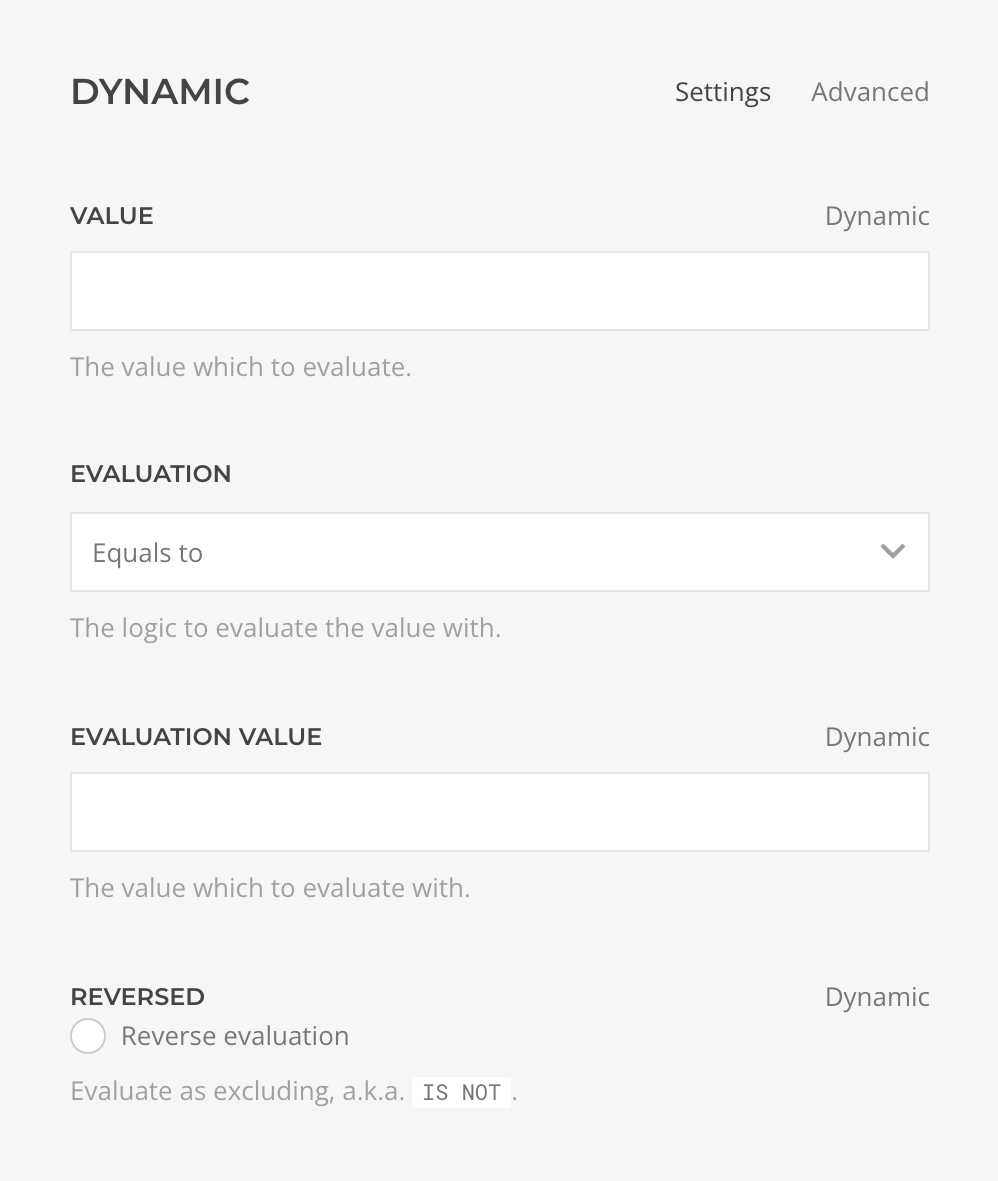
| Setting | Description | Required | Dynamic |
|---|---|---|---|
| Value | The value that must validate for the condition to be considered valid. | ✓ | ✓ |
| Evaluation | The logic that will be applied to the specified value, Is empty, Includes, Equals to, Greater than, Starts with or Ends with. | ✓ | |
| Evaluation Value | The value that the main value will be evaluated with, if required by the evaluation logic. | ✓ | ✓ |
| Reversed | Whether the evaluation result should be returned reversed. Use it to set a condition as IS NOT. | ✓ |
Language Rule
The Language Rule evaluates whether the site language matches one of the selected languages.
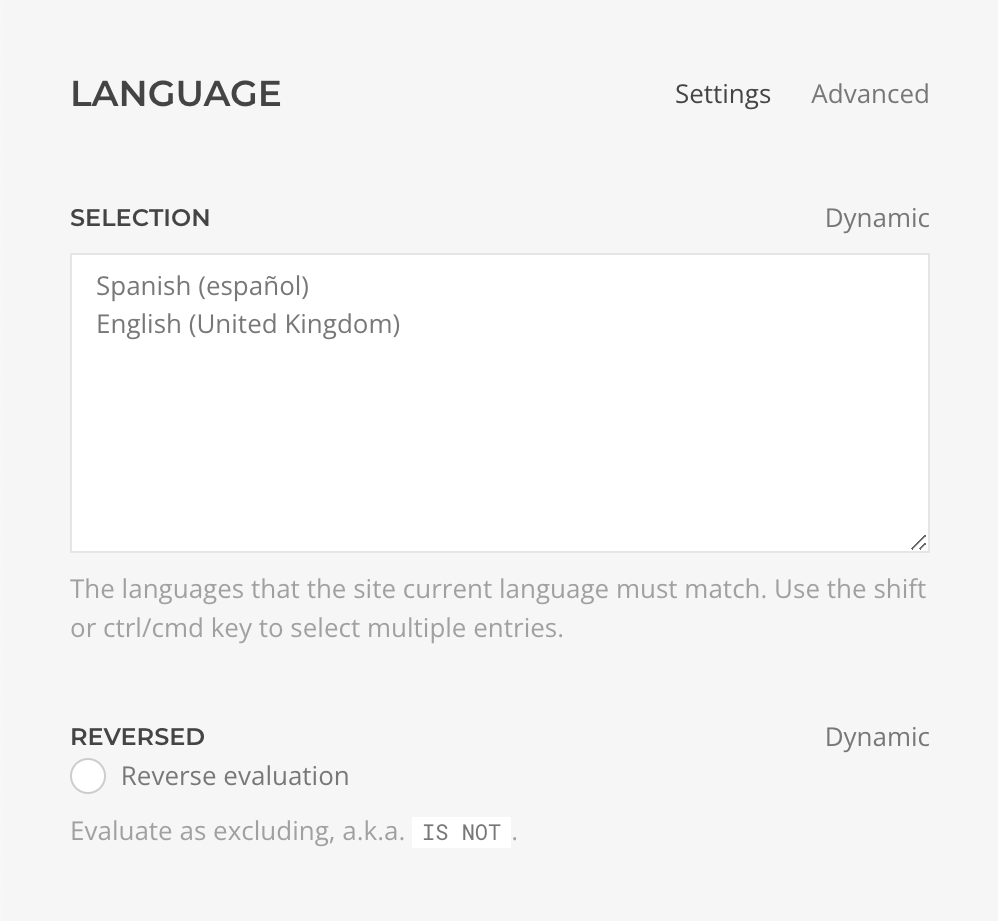
| Setting | Description | Required | Dynamic |
|---|---|---|---|
| Selection | The languages that the site must match, at least one, for the condition to be considered valid. Only the installed languages will be listed. | ✓ | ✓ |
| Reversed | Whether the evaluation result should be returned reversed. Use it to set a condition as IS NOT. | ✓ |
URL Rule
The URL Rule evaluates whether the site URL matches one of the specified patterns.
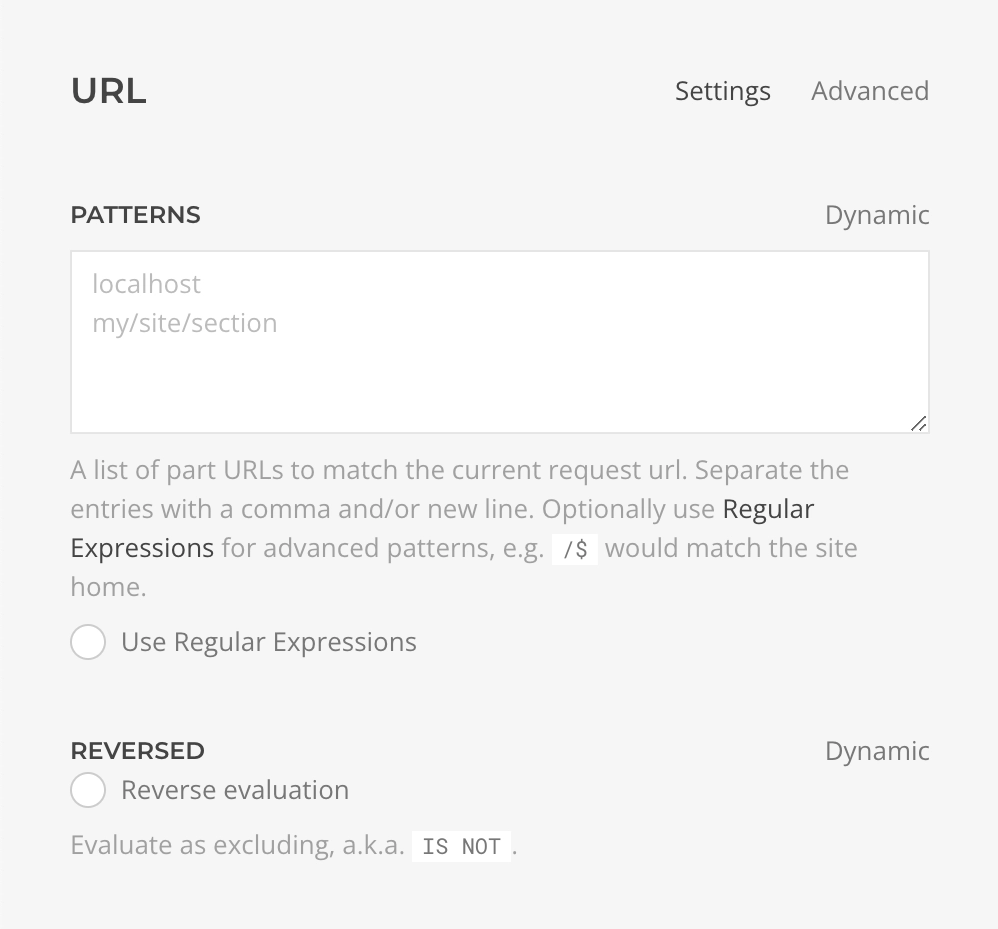
| Setting | Description | Required | Dynamic |
|---|---|---|---|
| Patterns | The list of patterns that the Site URL must match for the condition to be considered valid. Separate the entries with a comma and/or new line, e.g localhost, about/team. | ✓ | ✓ |
| Use RegExp | Whether to enable Regular Expressions in the patterns. | ✓ | |
| Reversed | Whether the evaluation result should be returned reversed. Use it to set a condition as IS NOT. | ✓ |
User Rule
The User Rule evaluates whether the current user's id or username matches one of the selection.
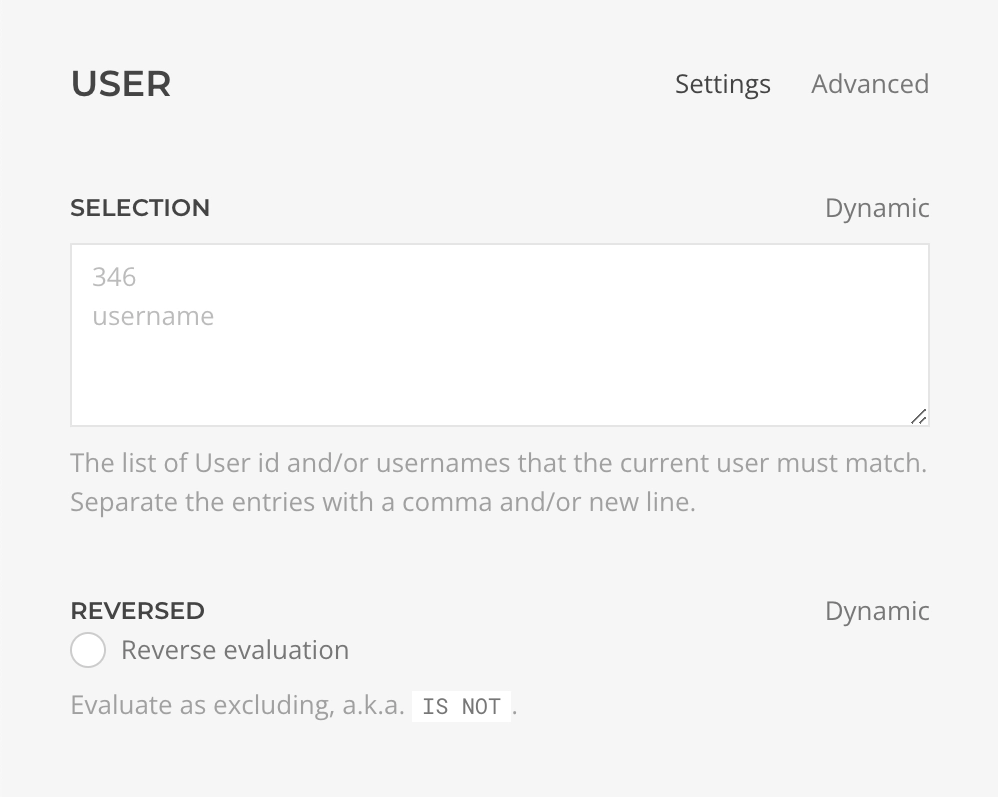
| Setting | Description | Required | Dynamic |
|---|---|---|---|
| Selection | The ids or usernames that the user must match, at least one, for the condition to be considered valid. Separate the entries with a comma and/or new line, e.g 346, johndoe. | ✓ | ✓ |
| Reversed | Whether the evaluation result should be returned reversed. Use it to set a condition as IS NOT. | ✓ |
User Group Rule
The User Group Rule evaluates whether the current user is part of the selected user groups.
Joomla Specific Rule
Notice that this rule is specific to the Joomla platform.
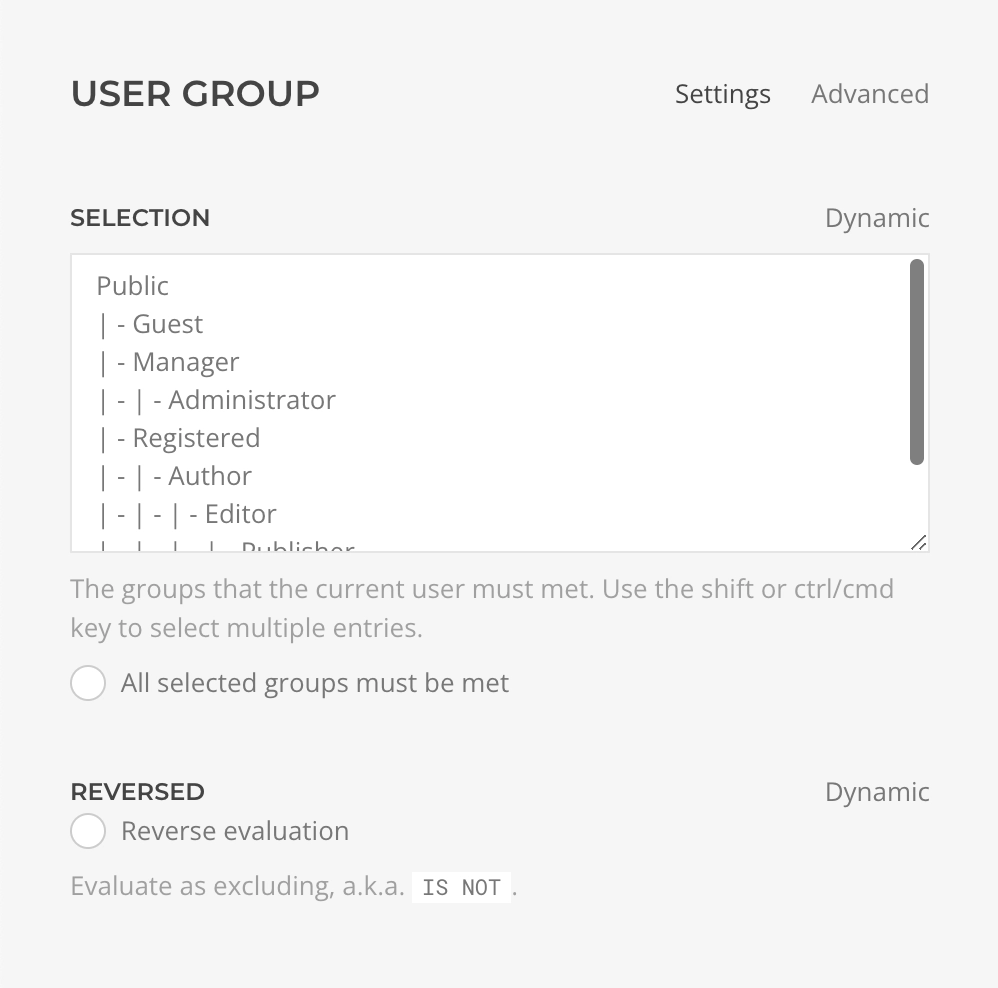
| Setting | Description | Required | Dynamic |
|---|---|---|---|
| Selection | The groups that the user must match, at least one, for the condition to be considered valid. | ✓ | ✓ |
| Match All | Whether all groups must be matched for the validation to pass. | ||
| Reversed | Whether the evaluation result should be returned reversed. Use it to set a condition as IS NOT. | ✓ |
User Level Rule
The User Level Rule evaluates whether the current user's access or role level matches one of the selection.
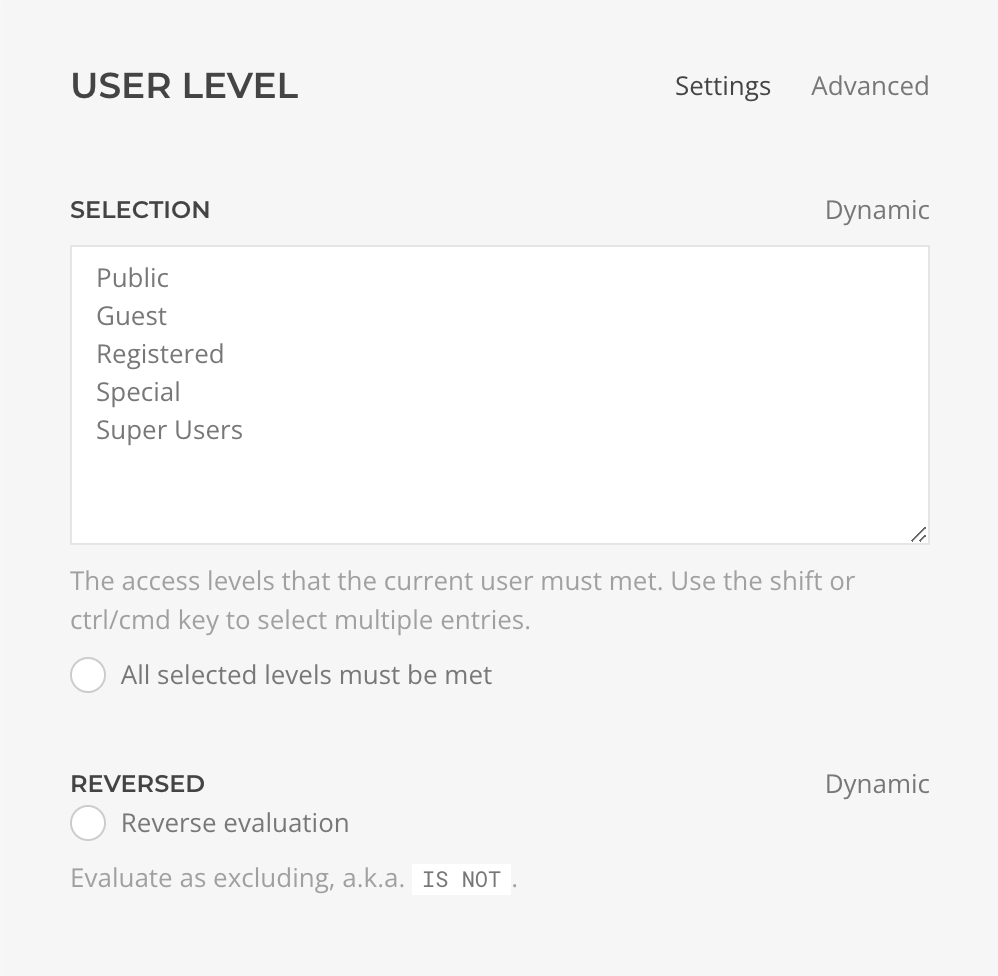
| Setting | Description | Required | Dynamic |
|---|---|---|---|
| Selection | The Access or Role levels that the user must match, at least one, for the condition to be considered valid. | ✓ | ✓ |
| Match All | Whether all levels must be matched for the validation to pass. | ||
| Reversed | Whether the evaluation result should be returned reversed. Use it to set a condition as IS NOT. | ✓ |
Time Rule
The Time Rule evaluates whether the current time matches the specified time range.
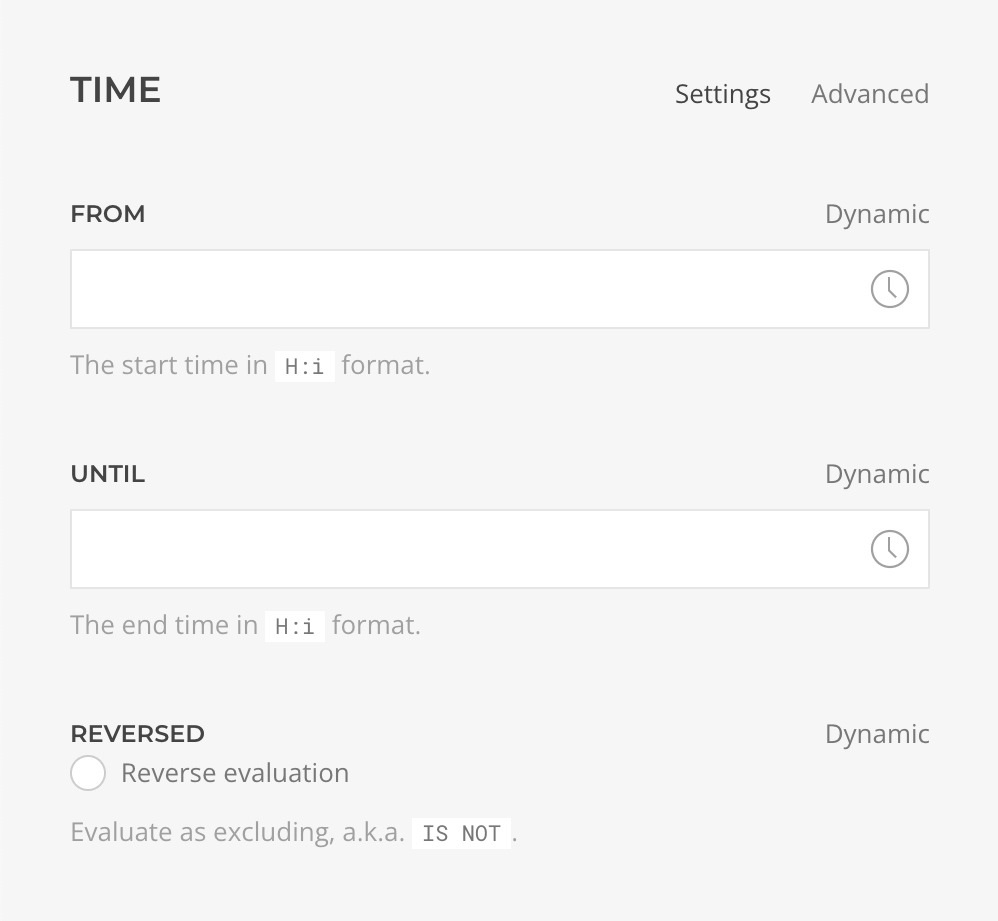
| Setting | Description | Required | Dynamic |
|---|---|---|---|
| From/Until | The range of time in H:i format that the current time must constrain to for the condition to be considered valid. | ✓ | ✓ |
| Reversed | Whether the evaluation result should be returned reversed. Use it to set a condition as IS NOT. | ✓ |
Date Rule
The Date Rule evaluates whether the current date matches a specified date range.
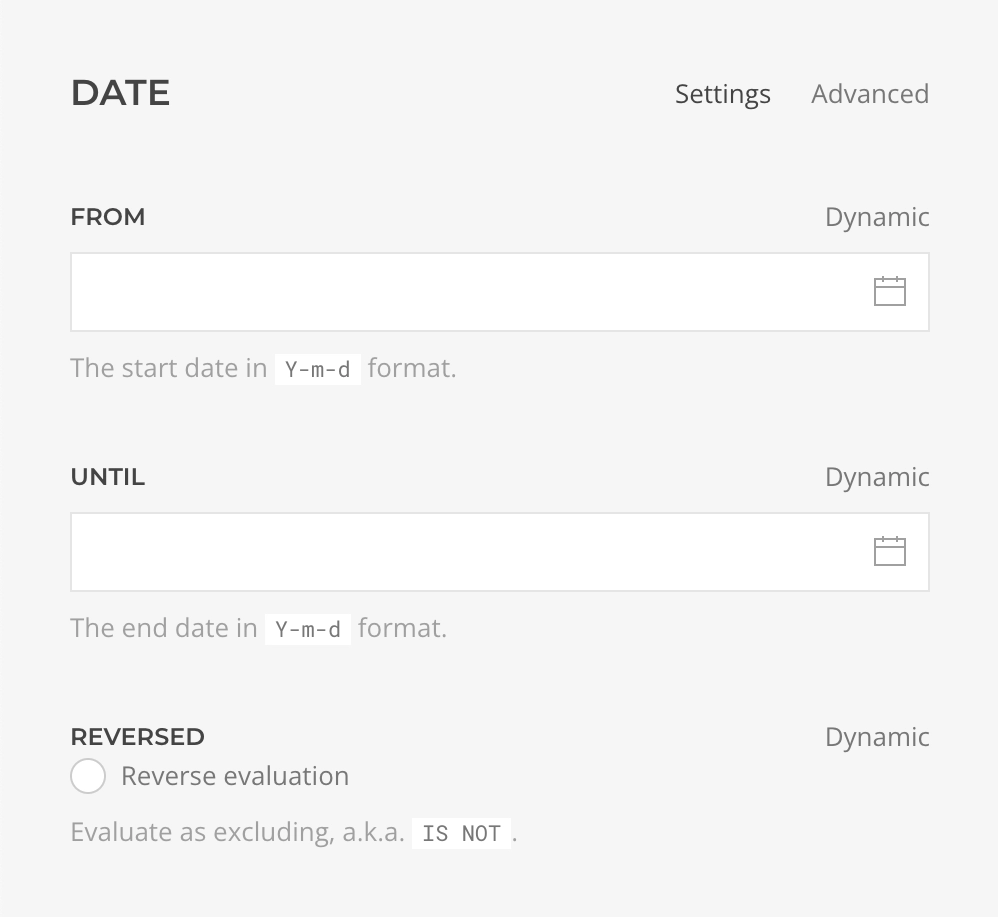
| Setting | Description | Required | Dynamic |
|---|---|---|---|
| From/Until | The range of date in Y-m-d format that the current date must constrain to for the condition to be considered valid. | ✓ | ✓ |
| Reversed | Whether the evaluation result should be returned reversed. Use it to set a condition as IS NOT. | ✓ |
Datetime Rule
The Datetime Rule evaluates whether the current date & time matches the specified datetime range.
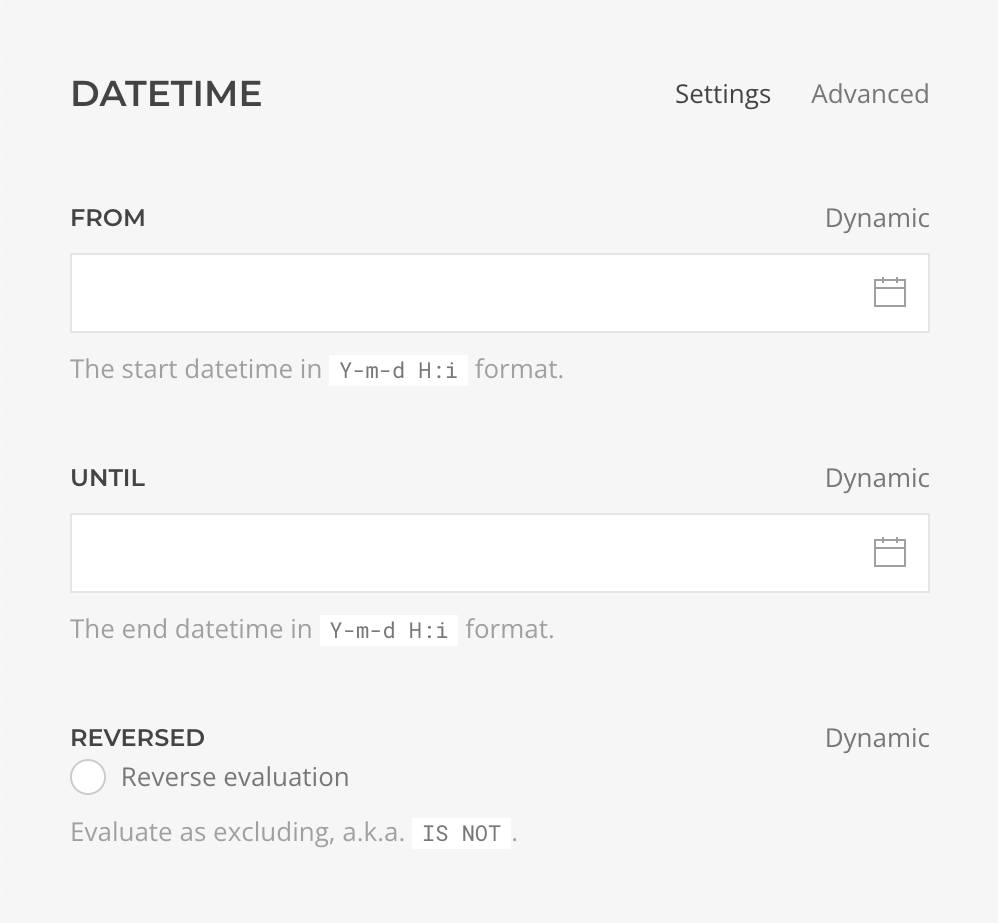
| Setting | Description | Required | Dynamic |
|---|---|---|---|
| From/Until | The range of date & time in Y-m-d H:i format that the current time must constrain to for the condition to be considered valid. | ✓ | ✓ |
| Reversed | Whether the evaluation result should be returned reversed. Use it to set a condition as IS NOT. | ✓ |
Day Rule
The Day Rule evaluates whether the current day matches one of the selected days.
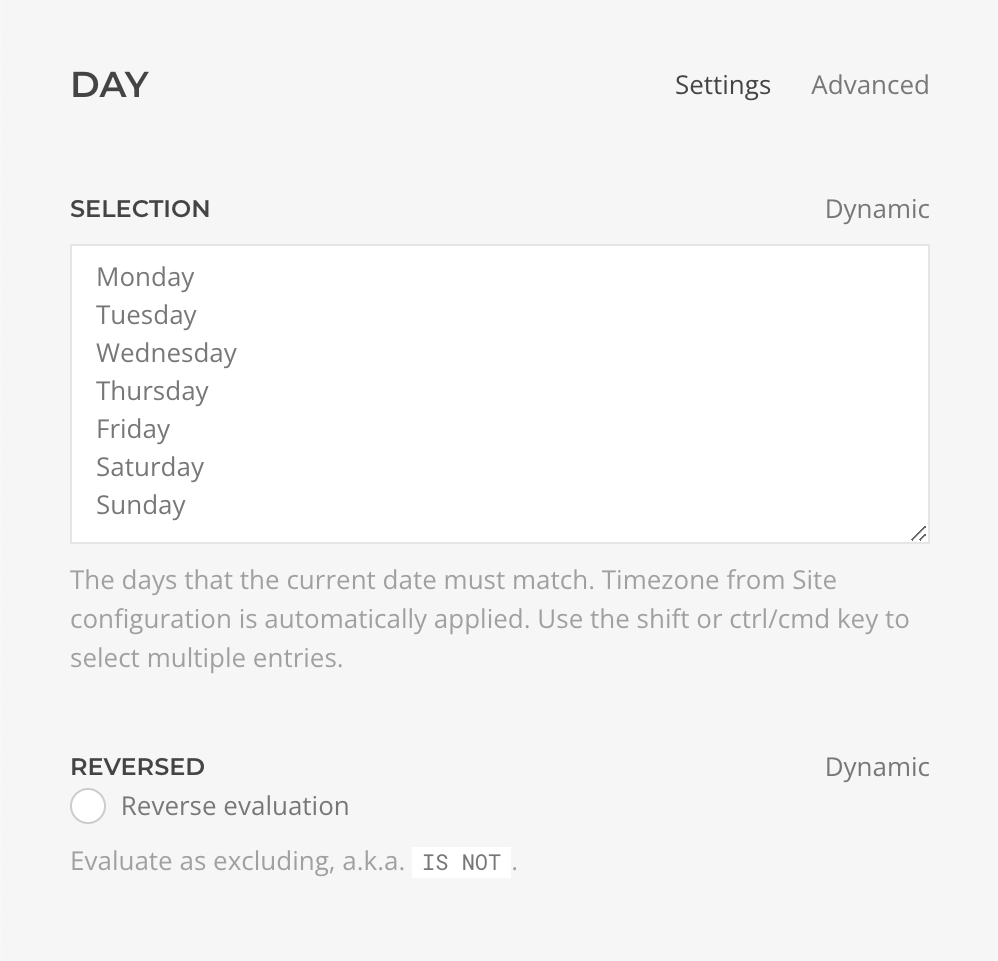
| Setting | Description | Required | Dynamic |
|---|---|---|---|
| Selection | The days that the current day must match, at least one, for the condition to be considered valid. Timezone from Site configuration is automatically applied. | ✓ | ✓ |
| Reversed | Whether the evaluation result should be returned reversed. Use it to set a condition as IS NOT. | ✓ |
Month Rule
The Month Rule evaluates whether the current month matches one of the selected months.
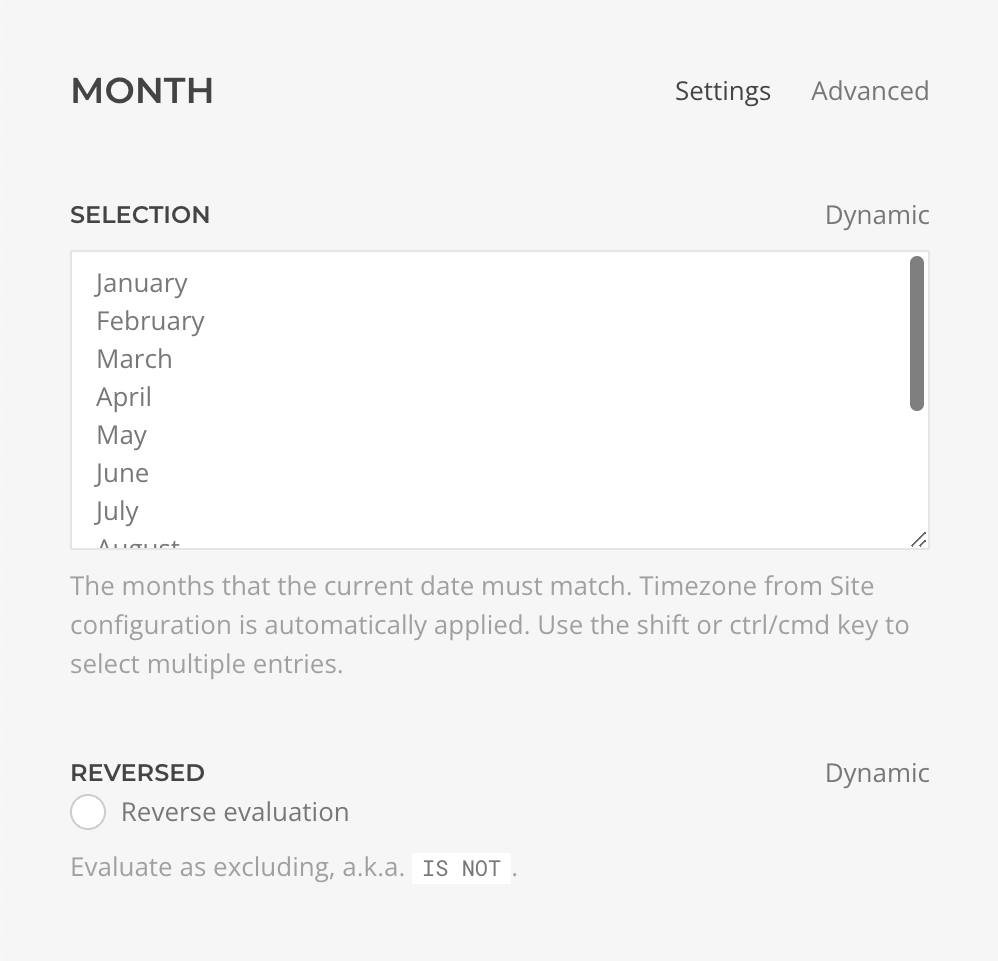
| Setting | Description | Required | Dynamic |
|---|---|---|---|
| Selection | The months that the current month must match, at least one, for the condition to be considered valid. Timezone from Site configuration is automatically applied. | ✓ | ✓ |
| Reversed | Whether the evaluation result should be returned reversed. Use it to set a condition as IS NOT. | ✓ |
Week Rule
The Week Rule evaluates whether the current week of the year matches one of the patterns.
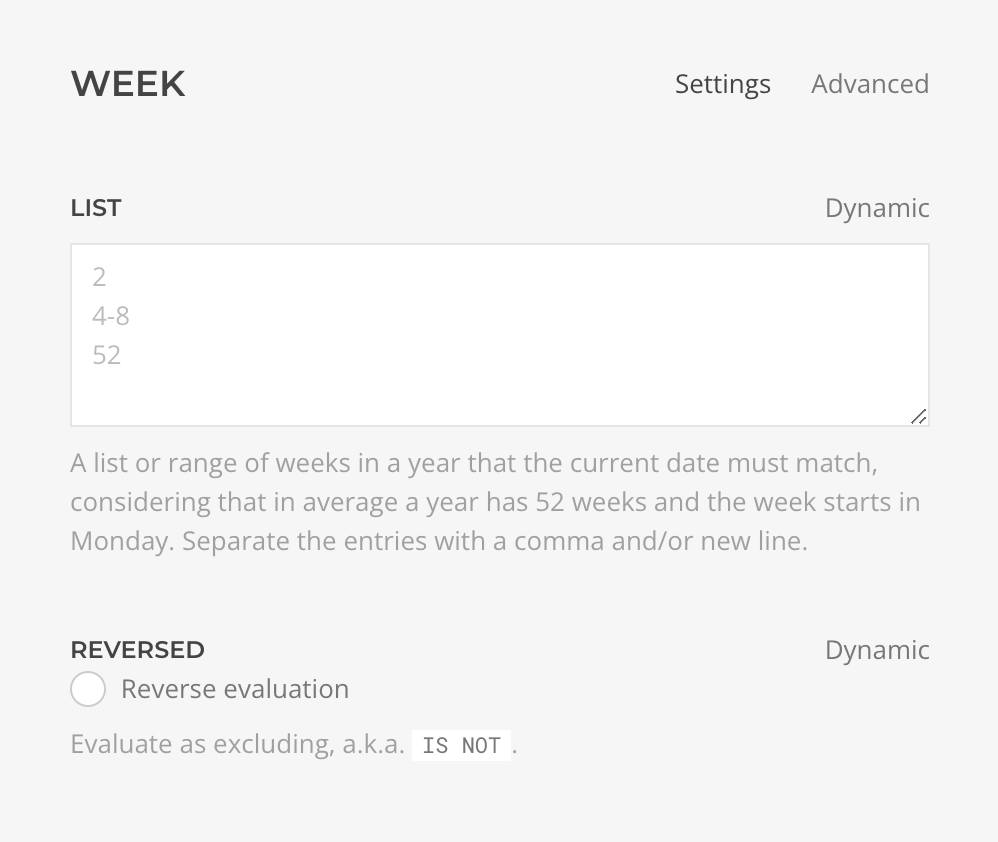
| Setting | Description | Required | Dynamic |
|---|---|---|---|
| Selection | The list or range of weeks in a year that the current week must match, considering that in average a year has 52 weeks and the week starts in Monday. Separate the entries with a comma and/or new line, e.g 2, 5-8. | ✓ | ✓ |
| Reversed | Whether the evaluation result should be returned reversed. Use it to set a condition as IS NOT. | ✓ |
Season Rule
The Season Rule evaluates whether the current season matches one of the selected seasons.
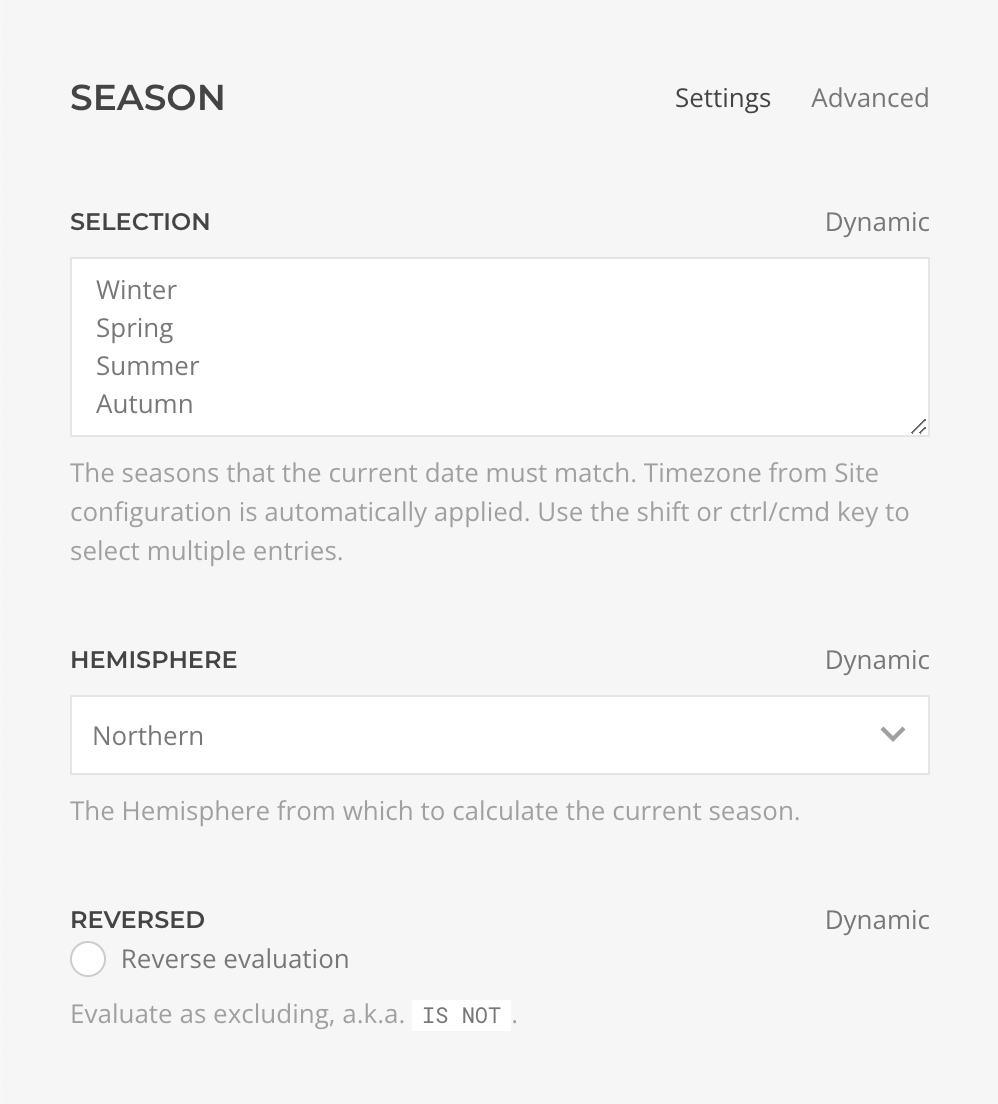
| Setting | Description | Required | Dynamic |
|---|---|---|---|
| Selection | The seasons that the current season must match, at least one, for the condition to be considered valid. Timezone from Site configuration is automatically applied. | ✓ | ✓ |
| Hemisphere | The hemisphere from which to calculate the current season. | ✓ | ✓ |
| Reversed | Whether the evaluation result should be returned reversed. Use it to set a condition as IS NOT. | ✓ |
Browser Rule
The Browser Rule evaluates whether the browser agent matches one of the specified patterns, e.g. Firefox 90.
Supported browsers:
- Desktop: Chrome, Firefox, Opera, Safari, Edge, MSIE.
- Mobile: Android, iPad, iPhone, iPod, Blackberry, IEMobile, NetFront, NokiaBrowser, Opera Mini, Opera Mobi, UC Browser.
Limited Detection
Notice that browser detection is not always accurate, users can setup their browser to mimic other agents.
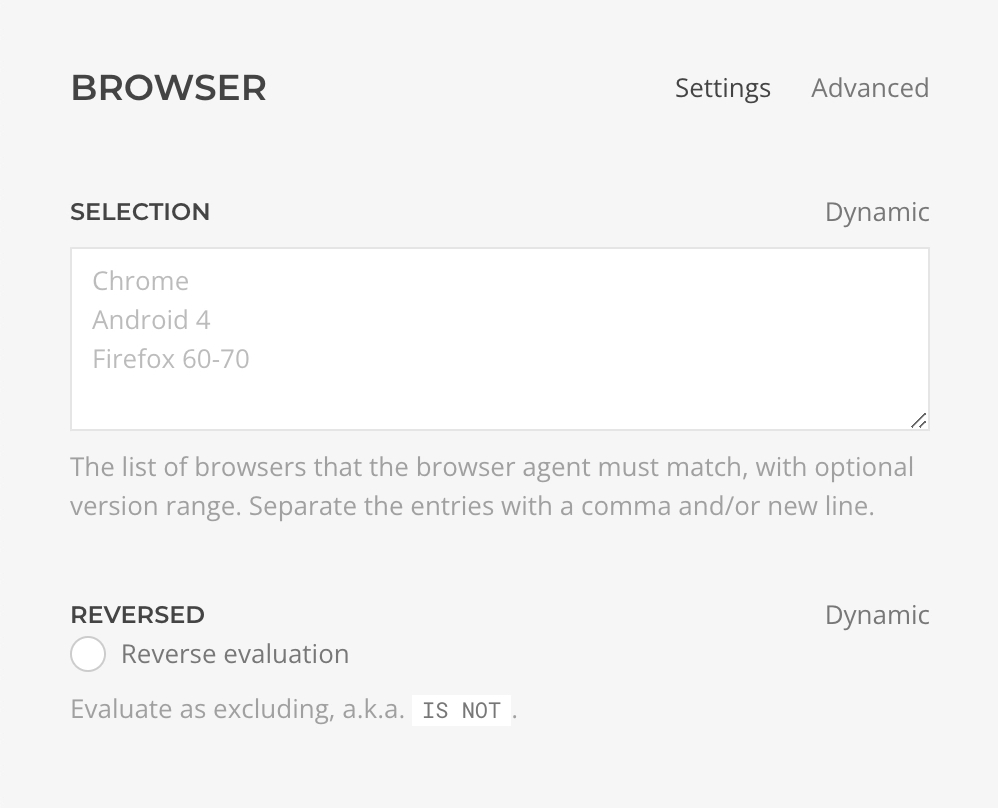
| Setting | Description | Required | Dynamic |
|---|---|---|---|
| Selection | The browsers list with optional version range that the browser agent must match for the condition to be considered valid. Separate the entries with a comma and/or new line, e.g Chrome, Firefox 60-70. | ✓ | ✓ |
| Reversed | Whether the evaluation result should be returned reversed. Use it to set a condition as IS NOT. | ✓ |
Device Rule
The Device Rule evaluates whether the browser agent matches one of the selected device types, Mobile, Table, or Desktop.
Limited Detection
Notice that browser detection is not always accurate, users can setup their browser to mimic other agents.
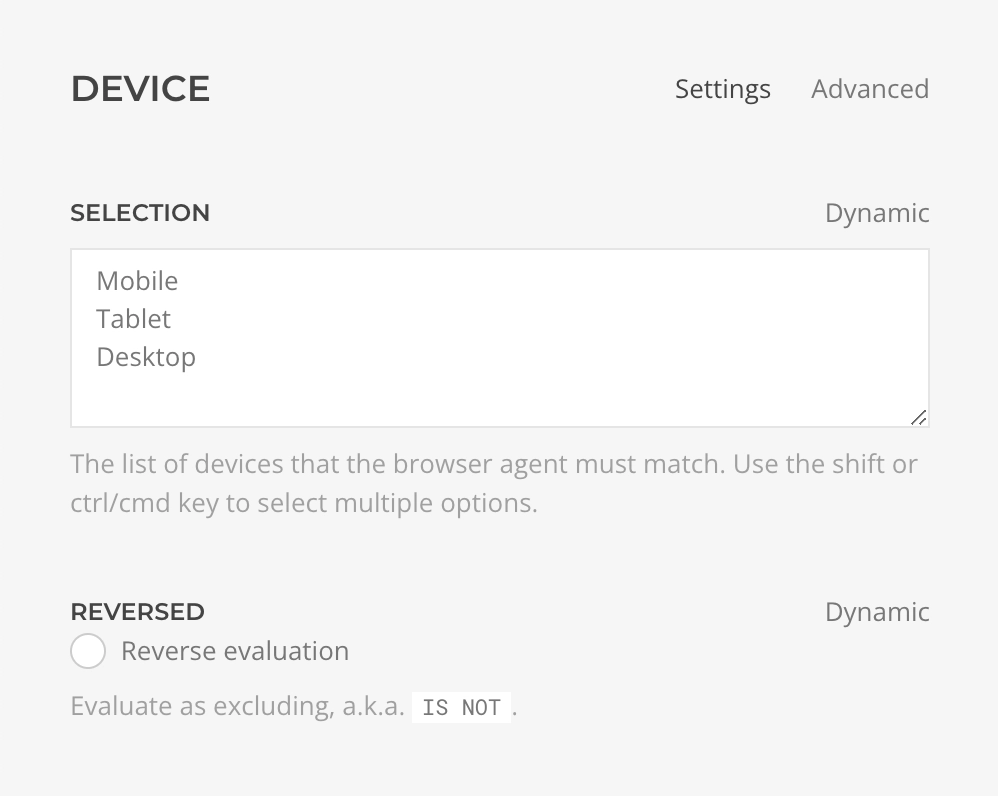
| Setting | Description | Required | Dynamic |
|---|---|---|---|
| Selection | The device types that the browser agent must match, at least one, for the condition to be considered valid. . | ✓ | ✓ |
| Reversed | Whether the evaluation result should be returned reversed. Use it to set a condition as IS NOT. | ✓ |
Operating System Rule
The Operating System Rule evaluates whether the browser agent matches one of the specified patterns, e.g. MacOS 10.1.
Supported OS: Mac OS X, Mac OS Classic, Linux, Open BSD, Sun OS, QNX, BeOS, OS/2, Windows, Windows Vista, Windows Server 2003, Windows XP, Windows 2000 sp1, Windows 2000, Windows NT, Windows Me, Windows 98, Windows 95, Windows CE.
Limited Detection
Notice that browser detection is not always accurate, users can setup their browser to mimic other agents.
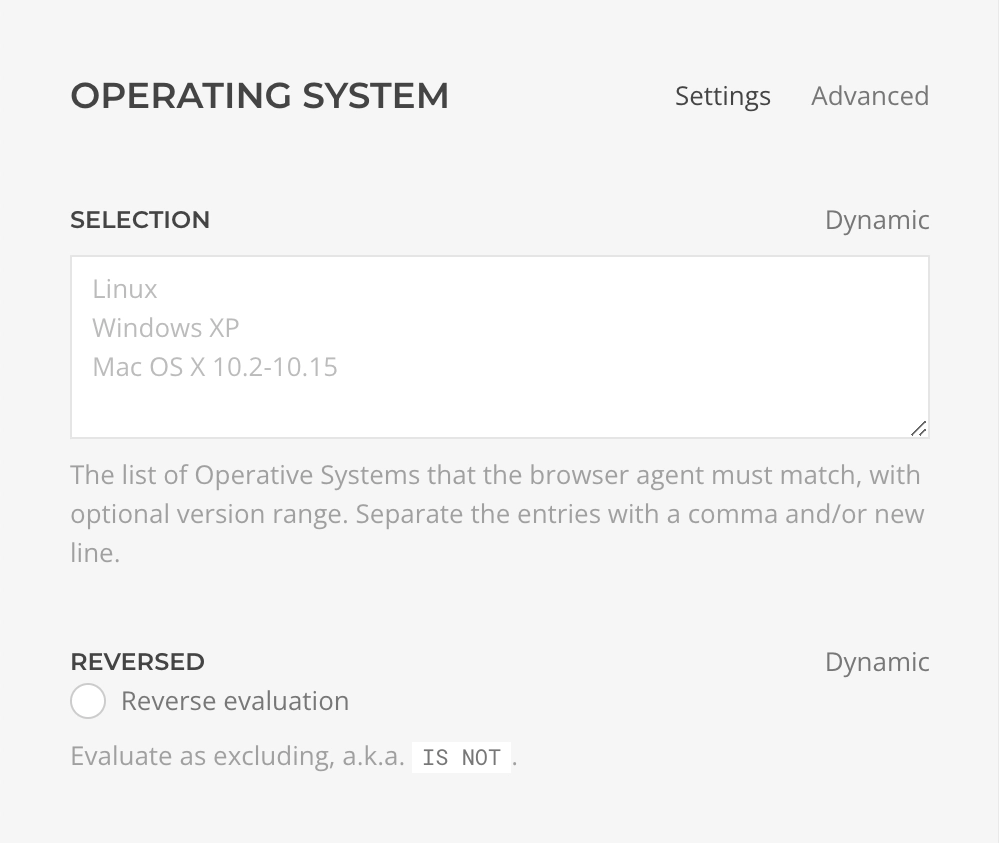
| Setting | Description | Required | Dynamic |
|---|---|---|---|
| Selection | The Operating System list with optional version range that the browser agent must match for the condition to be considered valid. Separate the entries with a comma and/or new line, e.g Windows, Mac OS X 10.2-10. | ✓ | ✓ |
| Reversed | Whether the evaluation result should be returned reversed. Use it to set a condition as IS NOT. | ✓ |
IP Address Rule
The IP Address Rule evaluates whether the device ip address matches one of the specified patterns.
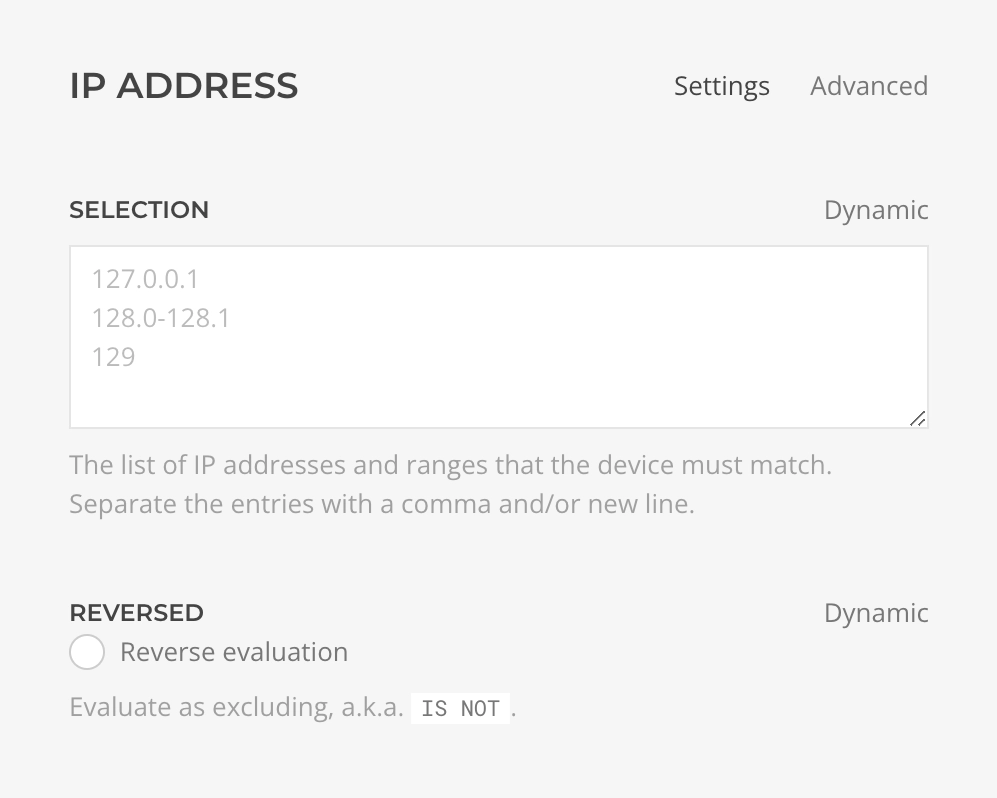
| Setting | Description | Required | Dynamic |
|---|---|---|---|
| Selection | The IP Address list with optional range that the device must match for the condition to be considered valid. Separate the entries with a comma and/or new line, e.g 127.0.0.1, 128.0-129.1. | ✓ | ✓ |
| Reversed | Whether the evaluation result should be returned reversed. Use it to set a condition as IS NOT. | ✓ |
IP Geolocation Rule
The IP Geolocation Rule evaluates whether the device ip location, determined by MaxMind GeoIp Database, matches one of the specified patterns.
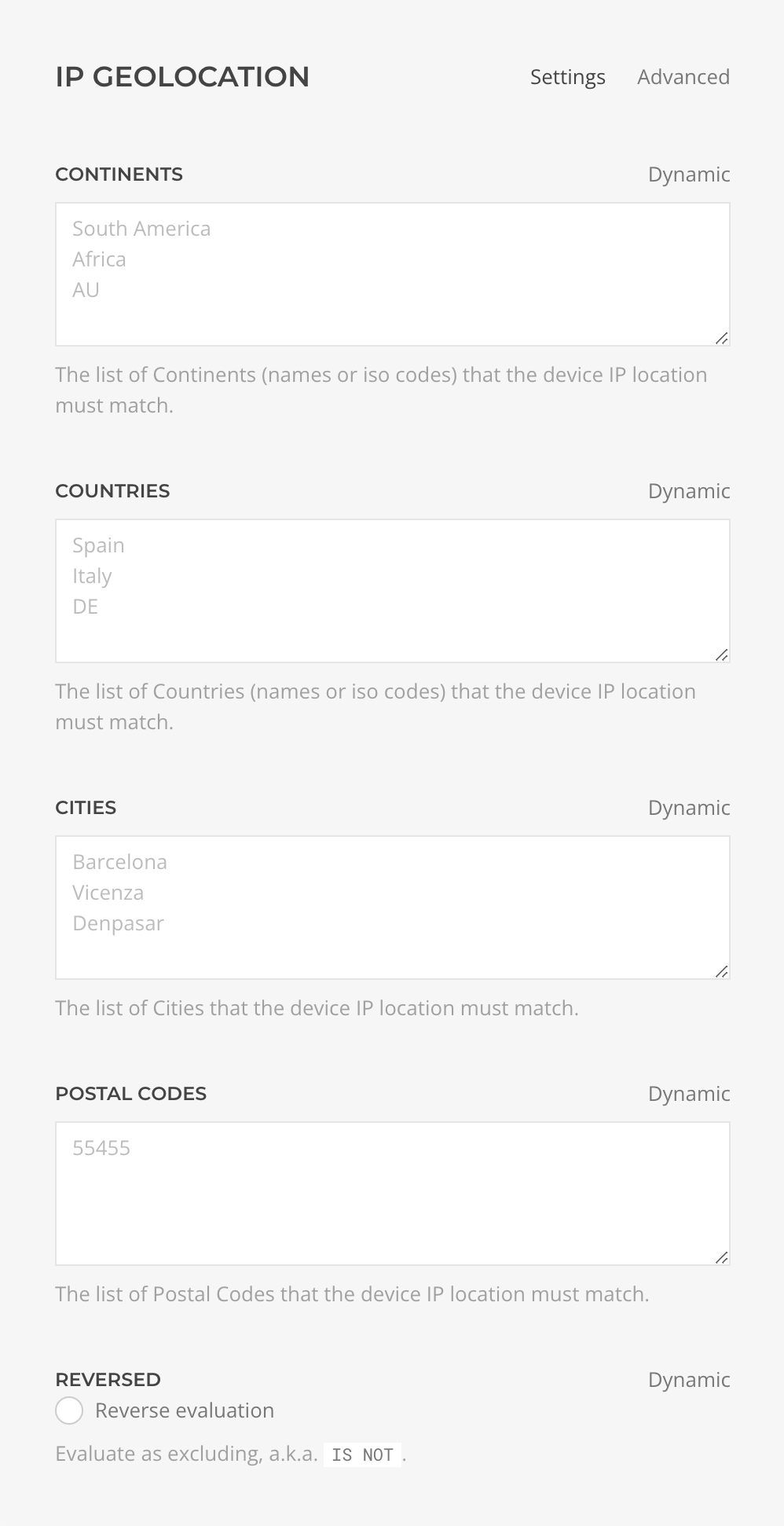
| Setting | Description | Dynamic |
|---|---|---|
| Continents | The list of continents that the IP location must constraint to for the condition to be considered valid. International names and two letter codes are supported. Separate the entries with a comma and/or new line, e.g. Africa, AU. | ✓ |
| Countries | The list of countries that the IP location must constraint to for the condition to be considered valid. International names and ISO Codes are supported. Separate the entries with a comma and/or new line, e.g. Spain, DE. | ✓ |
| Cities | The list of cities that the IP location must constraint to for the condition to be considered valid. International names are supported. Separate the entries with a comma and/or new line, e.g. Barcelona, Hamburg. | ✓ |
| Postal Codes | The list of postal codes that the IP location must constraint to for the condition to be considered valid. Separate the entries with a comma and/or new line, e.g. 55455, 55456. | ✓ |
| Reversed | Whether the evaluation result should be returned reversed. Use it to set a condition as IS NOT. | ✓ |