Social Sharing Element
A social network sharing element.
Enable your users to share your website's content on their preferred social media platform, whether it be Twitter, Facebook, WhatsApp, Viber, a custom network that you have established, or even Email.
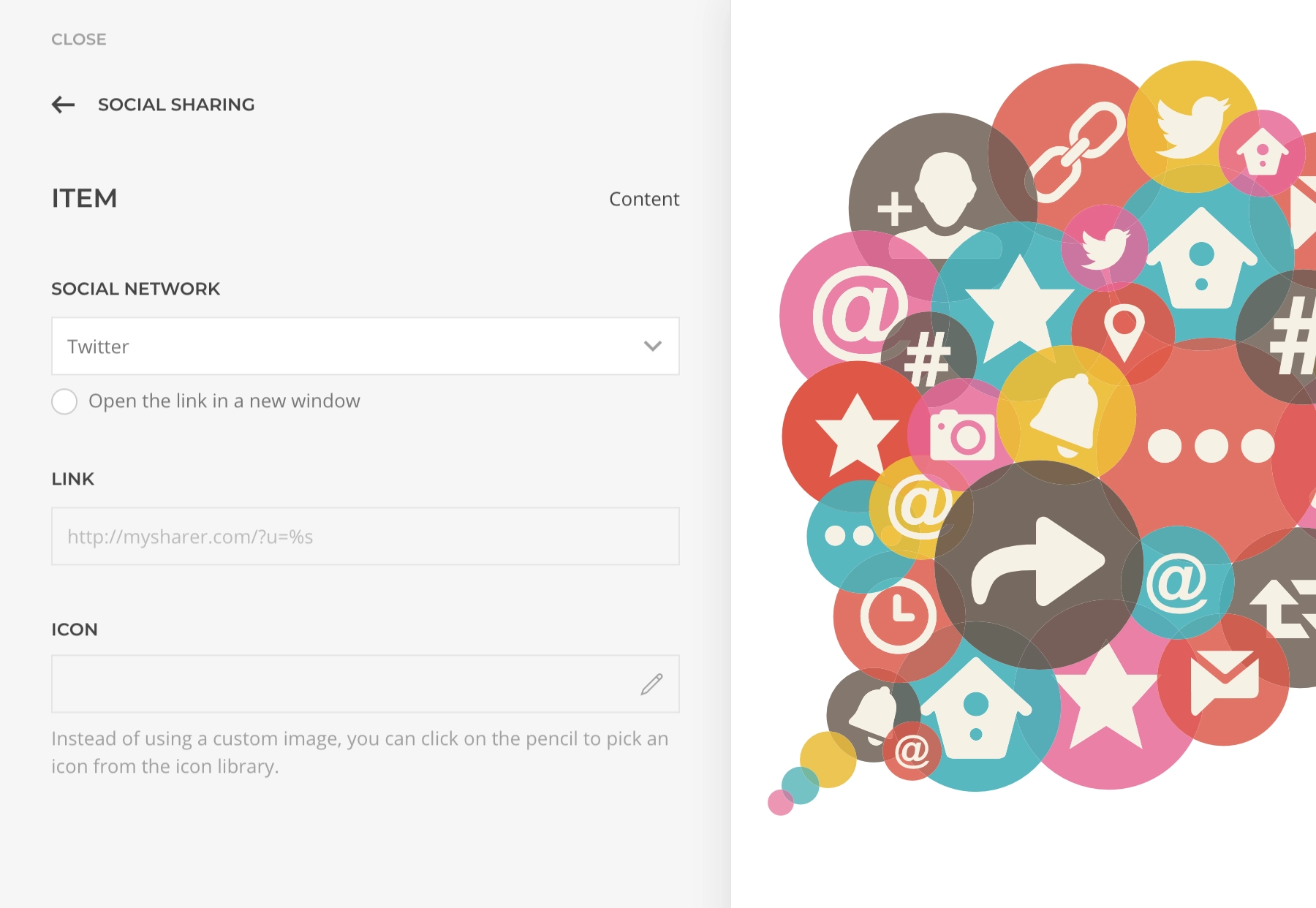
How to enable Elements Addon
Open the Customizer -> Essentials -> Advanced panel and spot the Elements Addon checkbox. If is off, enable it, save the changes and refresh the page.
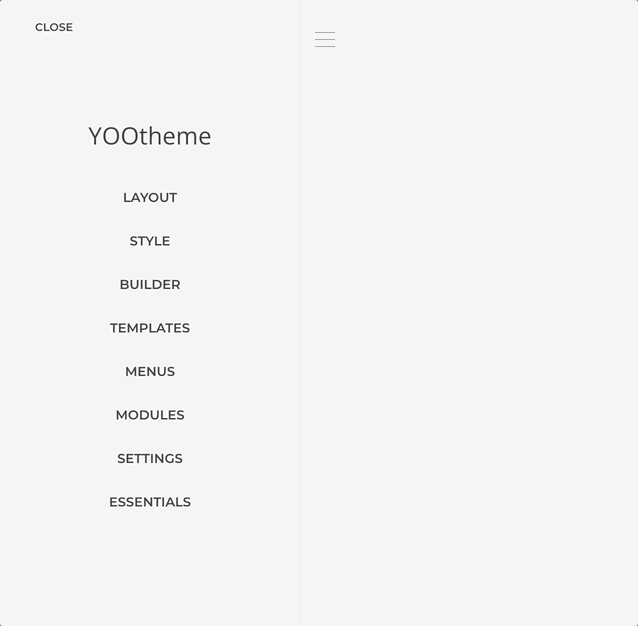
Content Preview of a Shared Url
When a URL is shared in a Social Media or App is totally up to the plaform if and how to extract the content preview from it, but luckily there are some standards. Most of platforms, including Facebok, relies on the Open Graph protocol, while Twitter has it own called Twitter Cards. Our recommendation is to support both.
Share Current Page URL by Email
Sharing the current site page by email is possible, but requires additional steps.
- First of all we need to retreieve the current page URL. Do so using the global Request source part of Essentials Sources.
- Then map it Href property to the MailTo body field.
- Further customizer thee body content using the before and after filters.