CAPTCHA
A CAPTCHA is a type of test that is used to determine whether the user is human by presenting a challenge-response test. It is often used in online forms to prevent spam and abuse. There are various third-party CAPTCHA service providers that are supported out of the box, use them to set a workflow that will protect the form from such abuses.
hCaptcha
The hCaptcha element integrates hCaptcha anti-bot solution that protects user privacy and rewards websites.
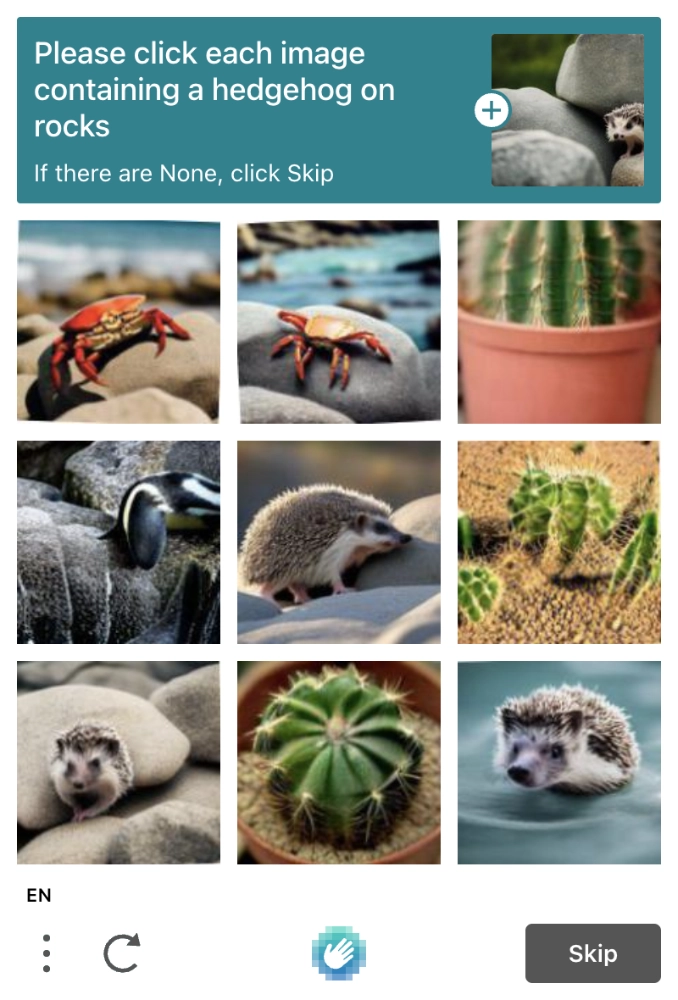
| Setting | Description | Dynamic |
|---|---|---|
| Type | The type of captcha to display, Checkbox or Invisible. | |
| Site/Secret Key | The Site and Secret keys obtained from hCaptcha Dashboard. | |
| Theme | The theme style, Light or Dark. | |
| Score Threshold | The threshold over which to consider the submitter a bot. From 0.0 (no risk) to 1.0 (confirmed threat), available only for hCaptcha Enterprise. | |
| Error Message | A message that will be displayed if the element validation fails. Optionally use {fieldlabel} as a placeholder, it will be replaced with the field label. | ✓ |
Checkbox
A variation that will render a "checkbox" style field by which the captcha challenge could be initiated by the user.
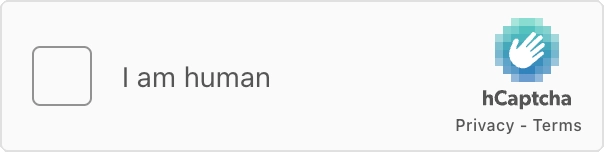
| Setting | Description | Dynamic |
|---|---|---|
| Label | The title for the field that represent the field data. | ✓ |
| Size | The size of the checkbox, Normal or Compact. |
Invisible
A variation that will only render the Compliance text initing the challenge when the form is submitted.
| Setting | Description |
|---|---|
| Compliance | A legally required text to comply with online privacy laws. Make sure it links to hCaptcha Privacy Policy and Terms of Service. |
reCAPTCHA
The reCAPTCHA element integrates Google reCAPTCHA service that helps protect websites from spam and abuse, supporting both v2 and v3.

| Setting | Description | Dynamic |
|---|---|---|
| Type | The type of captcha to display, v2 Checkbox, v2 Invisible or v3. | |
| Site/Secret Key | The sit and secret keys obtained from reCAPTCHA Dashboard. | |
| Error Message | A message that will be displayed if the element validation fails. Optionally use {fieldlabel} as a placeholder, it will be replaced with the field label. | ✓ |
TIP
The reCAPTCHA Admin Console allows you to manage your reCAPTCHA site and secret keys, and configure the settings of those at any time. It also allows you to permanently delete your reCAPTCHA keys.
reCAPTCHA v2
reCAPTCHA v2 verifies if an interaction is legitimate with a captcha challenge presented in two variations.
TIP
By default, only the most suspicious traffic will be prompted to solve a captcha. To alter this behavior edit the site security preference under the reCAPTCHA Admin Console advanced settings.
"I'm not a robot" Checkbox
Requires the user to click a checkbox indicating is not a robot.
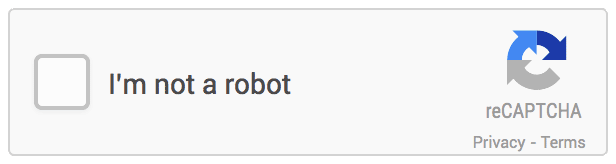
| Setting | Description | Dynamic |
|---|---|---|
| Label | The title for the field that represent the field data. | ✓ |
| Theme | The field style output, Light or Dark. | |
| Size | The field size output, Normal or Compact. |
Invisible reCAPTCHA badge
A captcha might be invoked when the form is submitted, but the badge is always visible.
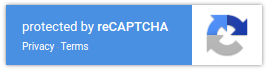
| Setting | Description | Dynamic |
|---|---|---|
| Position | The badge position, Bottom Left, Bottom Right, or Inline. | |
| Label | The title for the field that should represent the field data, when the position is set as Inline. | |
| Theme | The badge style output, Light or Dark. |
reCAPTCHA v3
reCAPTCHA v3 verifies if an interaction is legitimate without any user interaction, instead of showing a CAPTCHA challenge it evaluates based on the returned score by the API.
| Setting | Description | Dynamic |
|---|---|---|
| Score Threshold | The value below which to consider the submitter a bot. The score runs from 0.0 (bot) to 1.0 (human). | |
| Action | The action name for the captcha request. Used for more advanced integrations, may only contain alphanumeric characters and slashes. |
Friendly Captcha
The Friendly Captcha element integrates Friendly Captcha anti-bot solution that is GDPR compliant and made in Europe.
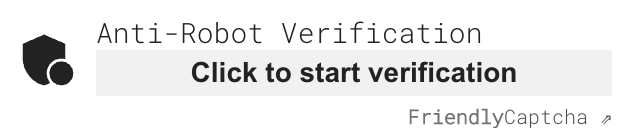
| Setting | Description | Dynamic |
|---|---|---|
| Site/API Key | The Site and API keys obtained from Friendly Captcha Dashboard. | |
| Label | The title for the field that represent the field data. | ✓ |
| Endpoint | The primary endpoint for the puzzles and verification requests. Note that this feature requires a FriendlyCaptcha premium plan and to be specifically enabled. | ✓ |
| Language | The language for the captcha, defaults to the site language. | ✓ |
| Error Message | A message that will be displayed if the element validation fails. Optionally use {fieldlabel} as a placeholder, it will be replaced with the field label. | ✓ |
Turnstile
The Turnstile element integrates Cloudflare Turnstile captcha alternative.
| Setting | Description | Dynamic |
|---|---|---|
| Appears | When should the widget appear, Always or When Interaction Required. | |
| Site/Secret Key | The Site and Secret keys obtained from Turnstile Dashboard. | |
| Label | An optional label for the field. | ✓ |
| Theme | The widget theme style, Light or Dark. | |
| Size | The widget theme size, Normal or Compact. | |
| Compliance | Optional override of the legally required text to comply with online privacy laws. It should link to Turnstile Privacy Policy and Terms of Service. | |
| Error Message | A message that will be displayed if the element validation fails. Optionally use {fieldlabel} as a placeholder, it will be replaced with the field label. | ✓ |