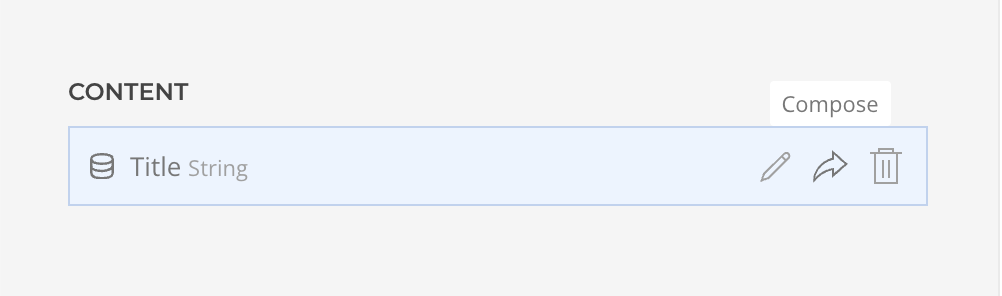Composed Sources
Composed Sources enable you to freely mix static text with dynamic content from any source within a single field. You can seamlessly insert dynamic values directly into your text, creating flexible, personalized content without needing separate fields.
To enable composition, select the Composed option from the Dynamic Content settings.
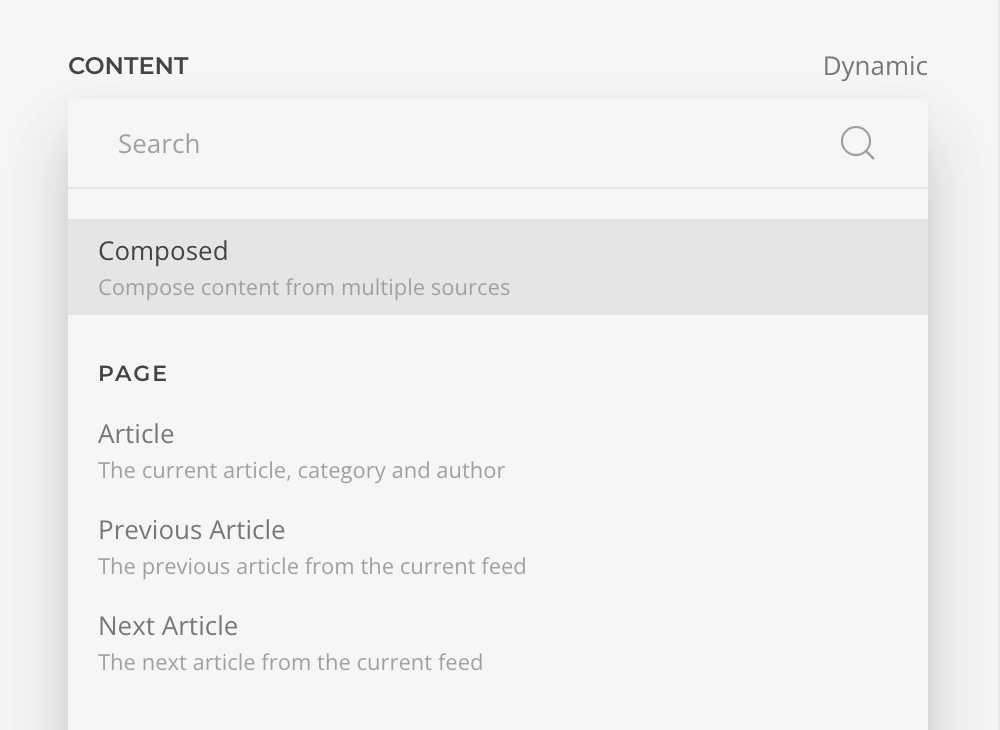
TIP
Already have dynamic content assigned? Click the compose icon to migrate it to a composed source automatically.
Composing Content
Once enabled, the field transforms into an inline editor where you can freely type static text and insert dynamic content. To add dynamic values, click the insert button to select a source—the same interface you'd use for regular dynamic content.
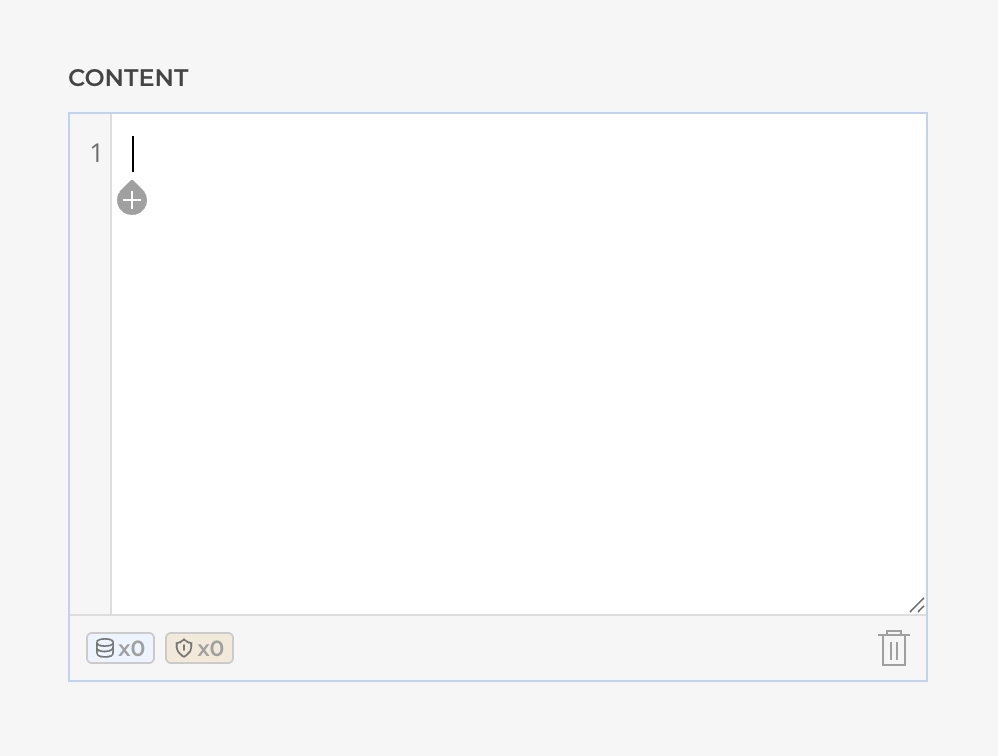
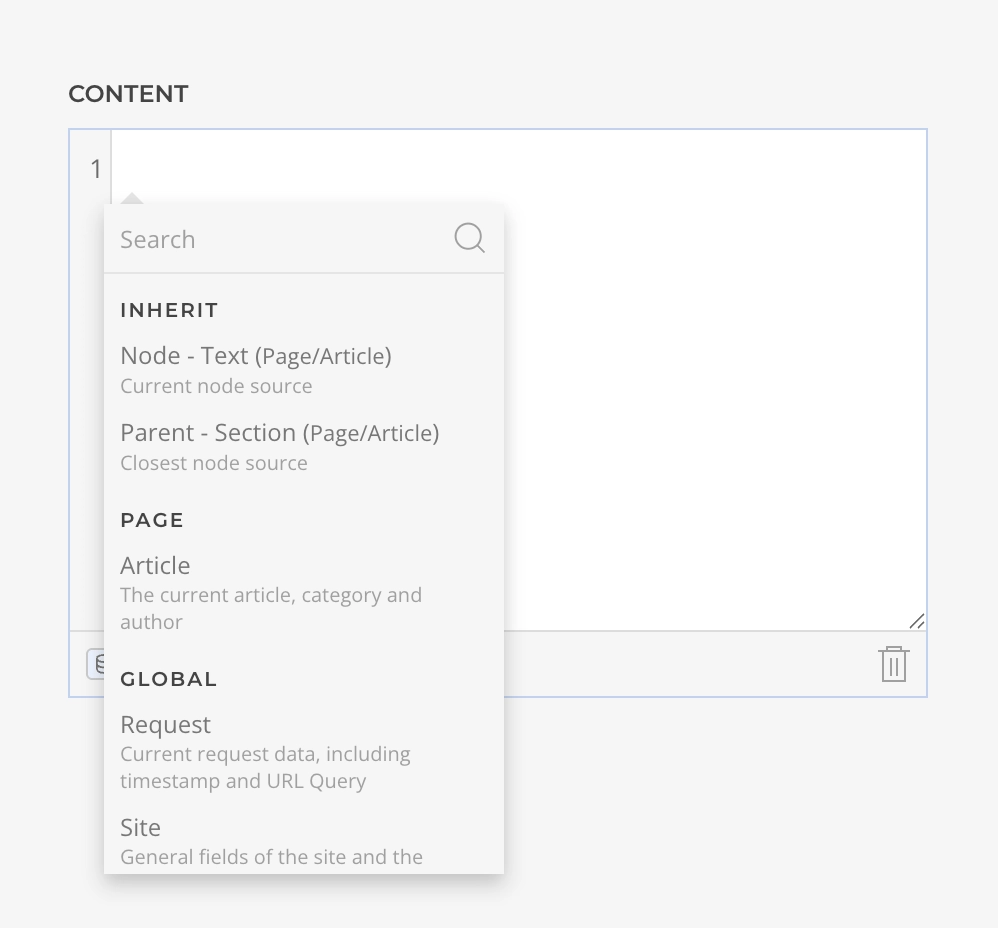
After insertion, dynamic blocks appear inline. Click any block to access its options:
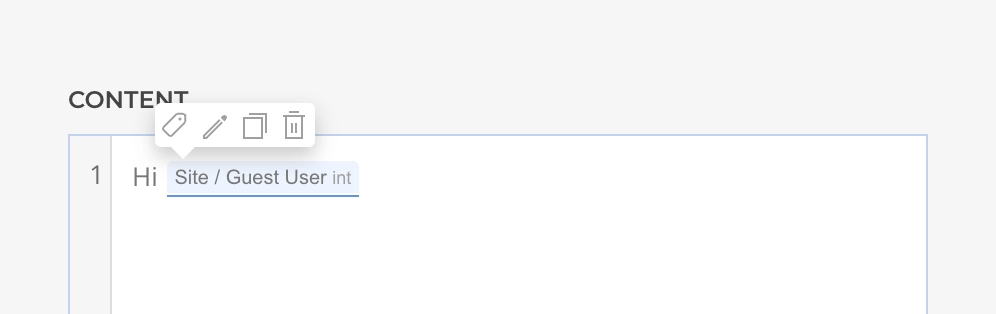
| Action | Description |
|---|---|
| Alias | Set a custom label for easier reference |
| Edit | Configure filters, arguments, and other block settings |
| Copy | Duplicate the block within your composition |
| Delete | Remove the block |
TIP
Click the block again while options are visible to swap it for a different source field.
Adding Conditions
Wrap any part of your composition with conditional blocks to show content only when specific criteria are met. This uses the same Access Conditions interface you're already familiar with.
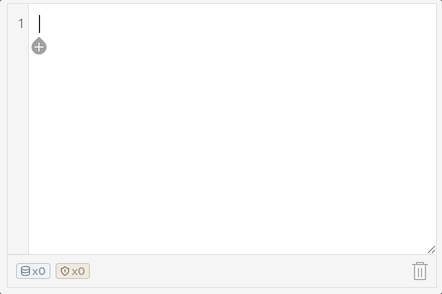
Click insert in the editor and choose Condition or Condition/Else. The first block shows when conditions are true; the else block (if added) shows when false.

Configure conditions by clicking the block and selecting Edit, or double-click it directly. Define your condition rules using the same flexible criteria as Access Conditions.
TIP
Add else blocks later if needed—they're optional.
Nesting Compositions
Place one composed source inside another to create modular, reusable content blocks. Reference existing composed sources as blocks within your main composition.
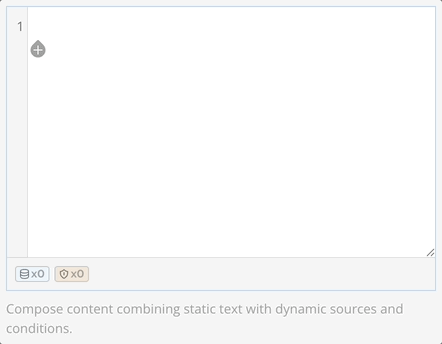
TIP
Use descriptive names for nested sources (User Info, Product Details) to keep them easy to identify and manage.
TIP
Combine nesting with conditions for advanced content control. Break complex content into smaller, independent pieces that you can reuse and update separately.
Converting Existing Content
Transform any dynamic content into a composed source anytime by pressing the Compose button.