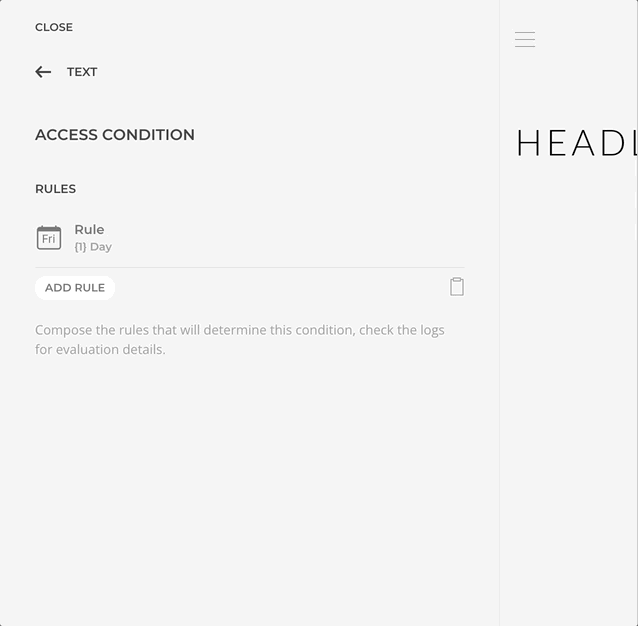Access Conditions
Compose rules that will determine the evaluation criteria for rendering an element. With support for static and dynamic values, establish custom evaluation logic, and view logs directly in the builder to gain a better understanding of the evaluation results.
TIP
Make sure Essentials for YOOtheme Pro is installed and Access Addon is enabled.
How to enable Access Addon
Open the Customizer -> Essentials -> Advanced panel and spot the Access Addon checkbox. If is off, enable it, save the changes and refresh the page.
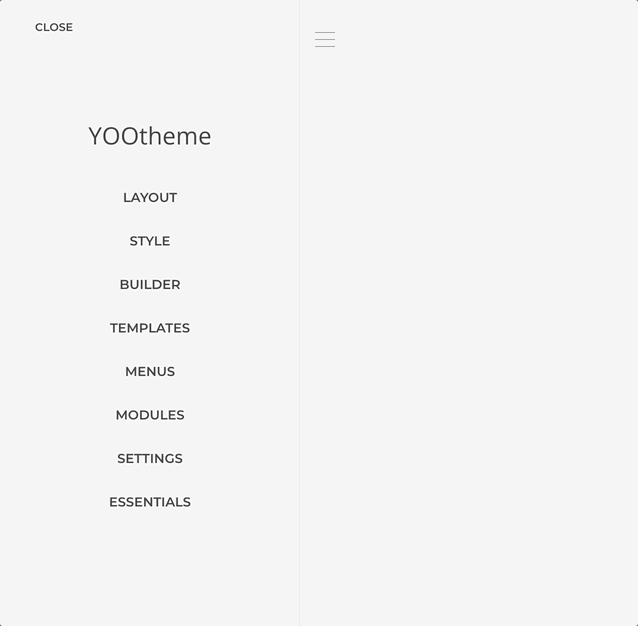
Open the Condition Panel
Navigate to the Builder and select the element you want to condition. From there, open the Access Condition Rules panel located under the Advanced Settings.
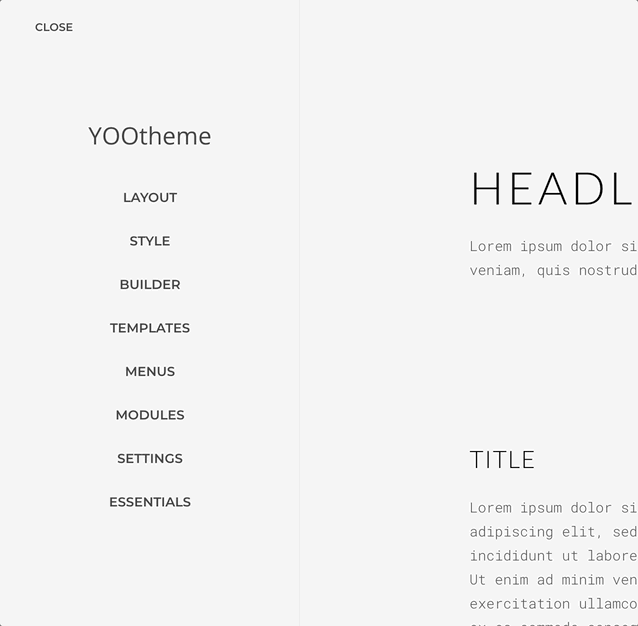
Compose the Condition
Check the Rules Section to gain insights and form the condition according to your needs. In this particular case, we will be using a Day rule.
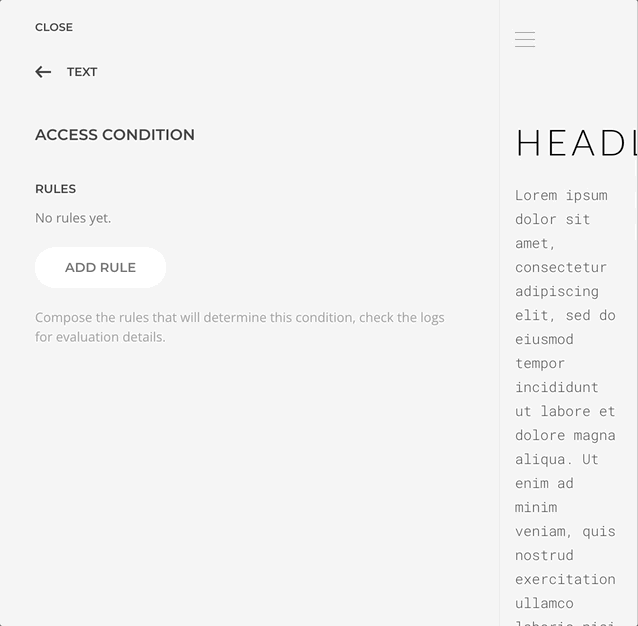
Set an Evaluation Mode
If a condition is composed of multiple rules, the default evaluation mode is AND, meaning the condition will only be validated if all rules evaluate as true. However, you can also set the mode to OR or even Custom. In this case we are going to keep the default mode.
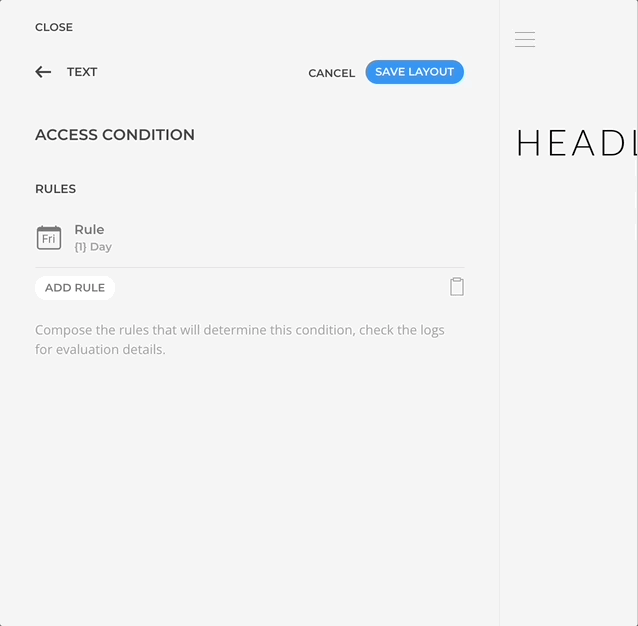
Final Review
Review the logs to confirm that the evaluation is using the correct data and that the outcome match your expectation.