Installation
Download the Essentials for ZOO package and install it by following the official Joomla extension installation instructions. After a successful installation the following plugins should be listed and enabled.
plugins/system/zlframeworkplugins/system/zoo_zlelementsplugins/system/zooseoplugins/system/zooportplugins/system/zooaccessplugins/system/zoofilterplugins/system/zoolingualplugins/system/zootrackplugins/system/widgetkit_zlplugins/system/zooessentials_source
Translation
If your site is multilignual, you may want to install the INI translation files for the needed languages. Similarly download the required translation packages and install them using the Joomla! Extension Manager or upload the files manually into the administrator/language/{LANGUAGE} folder.
TIP
If a language is missing or incomplete, you can contribute to the translation at Transifex.
Updating
Essentials can be updated using the platform update system. Whenever a new version of is available, you will receive a notification in the platform dashboard. Before you can update, you have to first add your Essentials Download ID.
Download ID
An Essentials Download ID is an alphanumeric code and is created individually for each website. Without it, you won't be able to update Essentials. You can find and manage your IDs in the Download IDs section of your account.
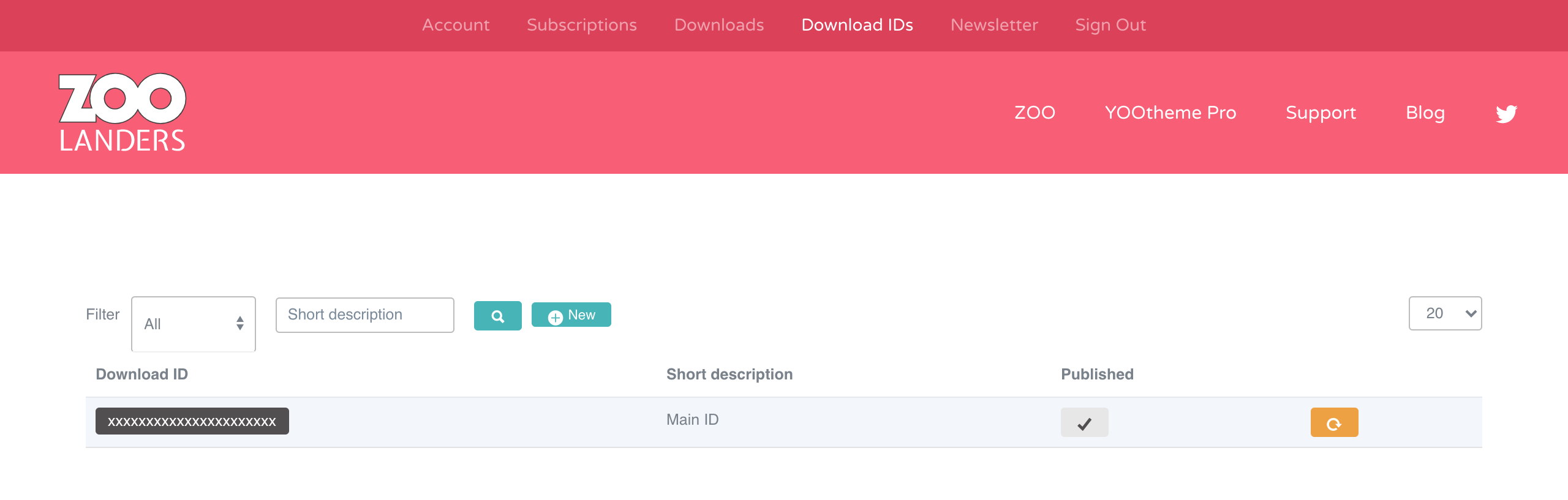
Once obtained, set it in your site locate the ZOOlanders Installer Plugin and input the Download ID into it settings.
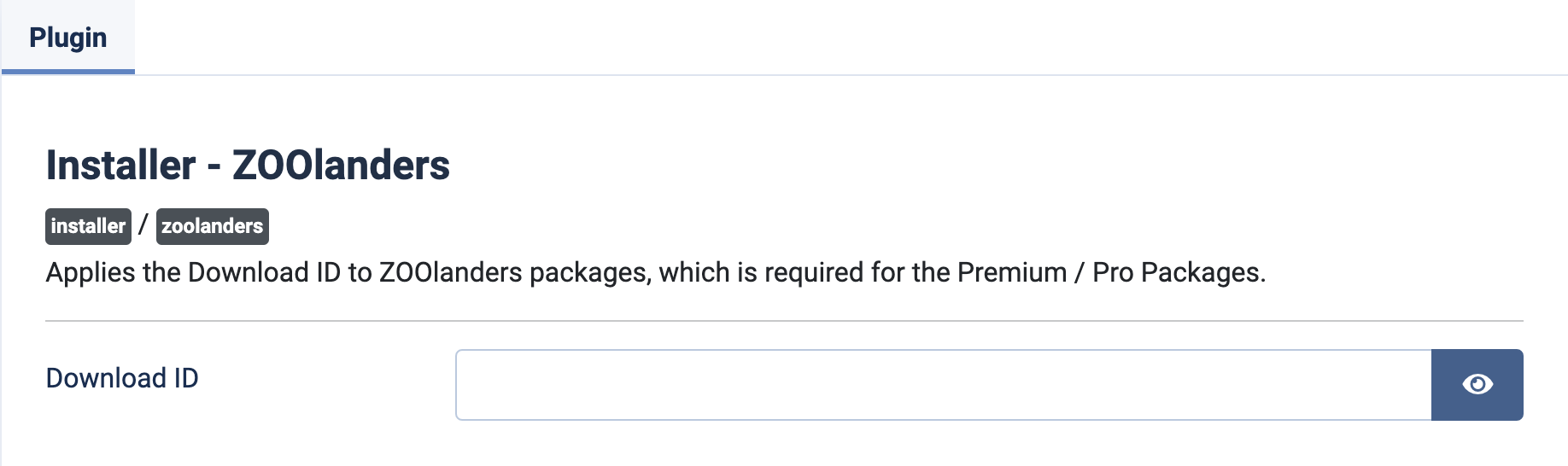
In Joomla 4+, if the installer is missing, navigate to System -> Update -> Update Sites and locate Essentials YOOtheme Pro where you can input your Download ID instead.
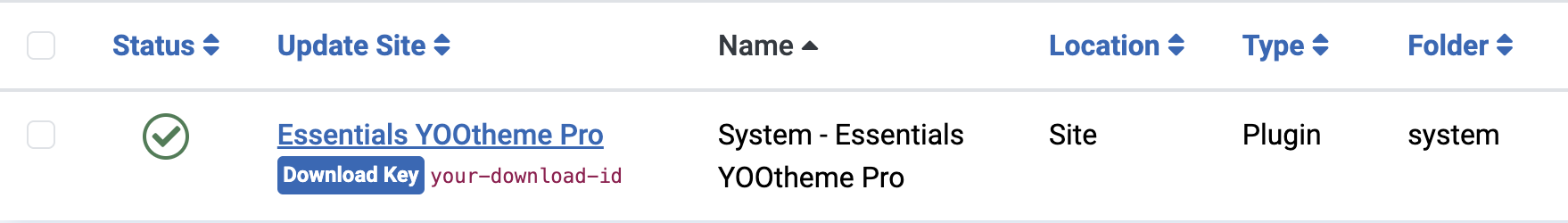
Minimum Stability
Choose the minimum stability for Essential updates on your site, either Stable or Beta.
| Release | Description |
|---|---|
| Stable | This release is a version which has been thoroughly tested by both our team and the community. Use it for production sites. |
| Beta | This release is a version which has been thoroughly tested by our team. Use it to help us test and prevent issues in the Stable release. |
Go to the Installer Options in the Global Configuration.
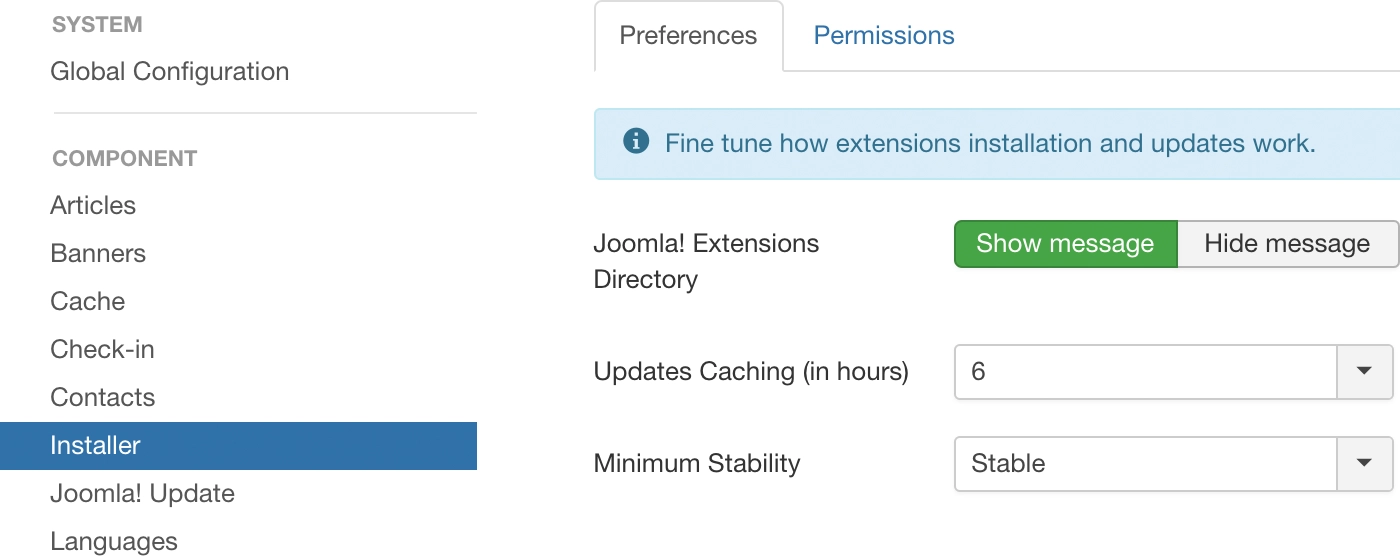
Notice that this option applies to all theme and extension updates.