Essentials for YOOtheme Pro
Upload Element
The Upload Element displays a <input type="file"> HTML element wrapped with a UIkit Custom Control, use it to allow users uploading one or more files from their device.
| Setting | Description | Dynamic |
|---|---|---|
| Upload to | The server path where the file will be uploaded to. | ✓ |
| Filename | An optional filename to rename the uploaded file with. | ✓ |
| Allow multiple | Should be allowed to upload multiple files simultaneously. | |
| Avoid collisions | Should the uploaded filename be renamed in the case of a name conflict with a pre-existing file. The new name will be the original name appended with _{n}, being n a sequential number. | |
| Label | The title for the field that represents the field data. | ✓ |
| Control | The name that identifies the field control within the form. It's required and must be unique for the Form Element. | ✓ |
| Sync ID / Control | Should the field ID attribute obtain it value from the Control Name. |
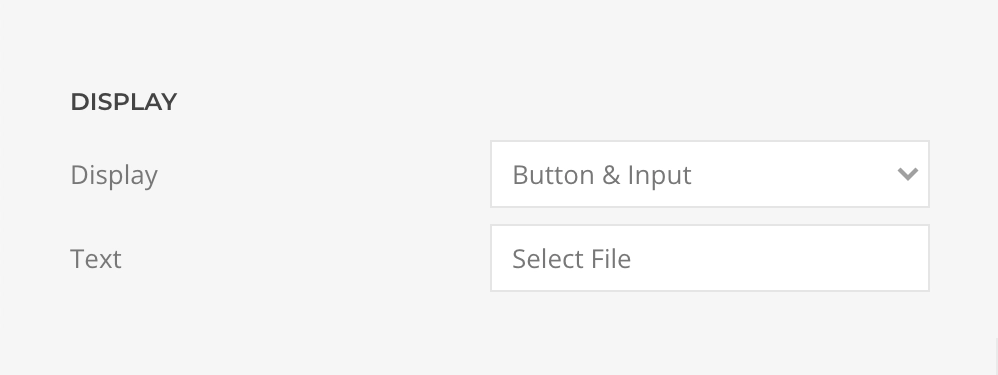
| Setting | Description |
|---|---|
| Display | The combination of HTML elements to show, Button & Input, Button, Link, or Native. |
| Text | The text for the button or link, if those are displayed. |
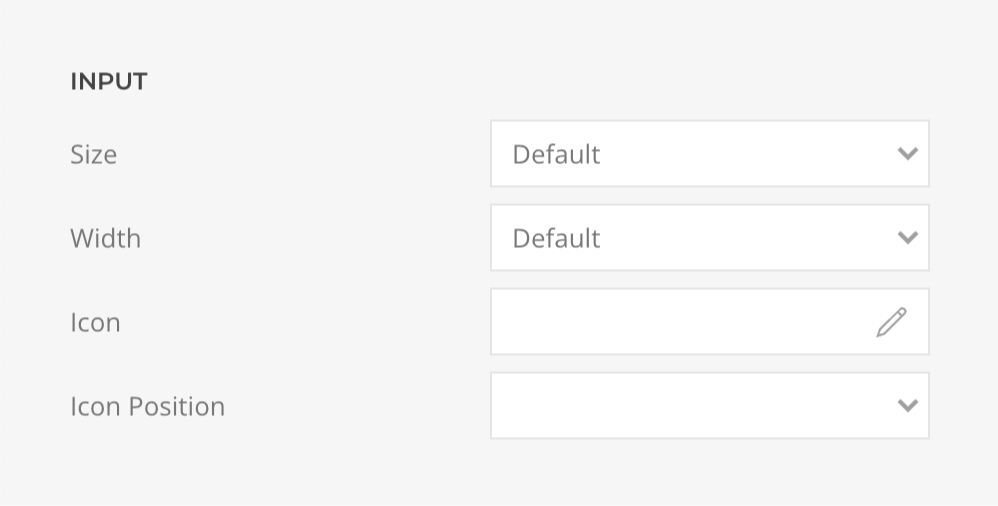
| Setting | Description |
|---|---|
| Icon | The name of the Icon that will be displayed inside the input field. |
| Icon Alignment | The side of the field where the icon will be aligned, Left or Right. |
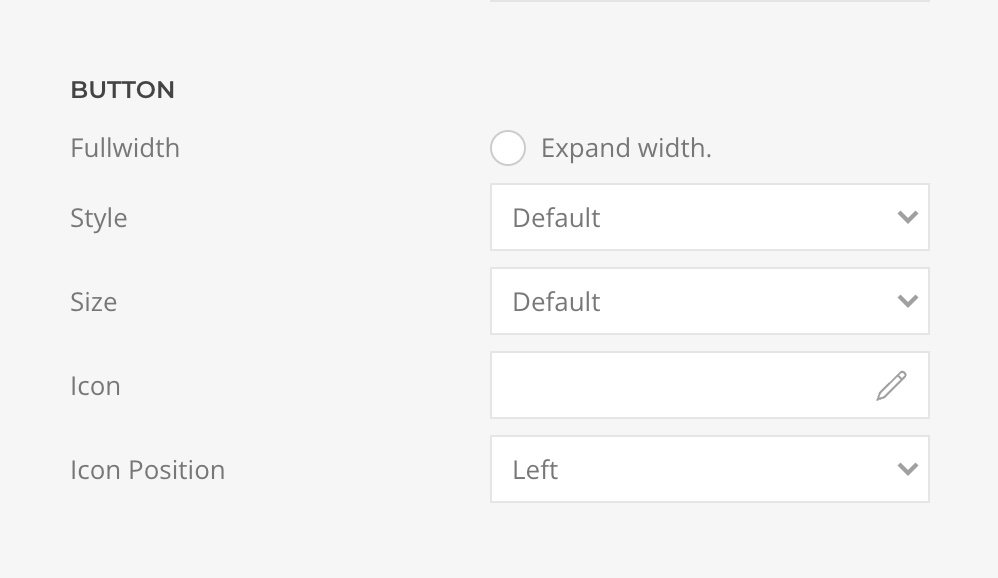
| Setting | Description |
|---|---|
| Full Width | Should the button occupy the full width of its parent. |
| Icon | The name of the Icon that will be displayed inside the input field. |
| Icon Alignment | The side of the button where the icon will be aligned, Left or Right. |
| Validation | Description | Dynamic | Browser Side | Server Side |
|---|---|---|---|---|
| Mime Types | The comma-separated list of mime types that the uploaded files must constrain to, e.g. image/png, video/*. | ✓ | ✓ | ✓ |
| Extensions | The comma-separated list of file extensions that the uploaded files must constrain to, e.g. png, jpg, gif. | ✓ | ✓ | ✓ |
| Min File Size | The minimum size that the uploaded files must constrain to, greater than or equal to, using any standard size unit B, KB, MB, GB, TB, PB, EB, ZB, or YB. | ✓ | ✓ | |
| Max File Size | The maximum size that the uploaded files must constrain to, lower than or equal to, using the same size units as Min File Size. | ✓ | ✓ |