Essentials for YOOtheme Pro
Button Element
The Form Button Element displays a grid of <button> HTML elements with support for submit and reset types. Each type is wrapped into a child element with its specific features.
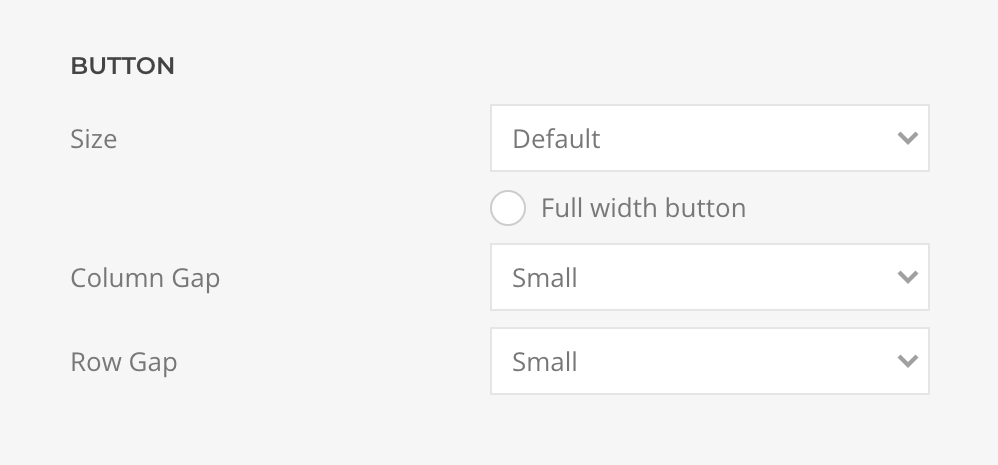
| Setting | Description |
|---|---|
| Size | The field size defined by uk-form-{size} modifier. |
| Full Width | Should the field occupy the full width of its parent. |
| Column Gap | The size of the gap between grid columns. |
| Row Gap | The size of the gap between grid rows. |
Button Reset Element
Child of Button Element, the Button Reset Element displays a <button type="reset"> HTML element, use it to display a button that will reset the form.
| Setting | Description | Dynamic |
|---|---|---|
| Content | The text for the button. | ✓ |
| Style | The button style as Default, Primary, Secondary, Danger, Text, Link, Link Muted, or Link Text. | |
| Icon | The name of the Icon that will be displayed inside the button. | ✓ |
| Icon Alignment | The side of the button where the icon will be positioned, Left or Right. |
Button Submit Element
Child of Button Element, the Button Submit Element displays a <button type="submit"> HTML element, use it to display a button that will submit the form.
| Setting | Description | Dynamic |
|---|---|---|
| Content | The text for the button. | ✓ |
| Style | The button style as Default, Primary, Secondary, Danger, Text, Link, Link Muted, or Link Text. | |
| Icon | The name of the Icon that will be displayed inside the button. | ✓ |
| Icon Alignment | The side of the button where the icon will be positioned, Left or Right. |