Getting Started
Updating Essentials
Essentials can be updated using the Joomla or WordPress update system.
Whenever a new version is available, you will receive a notification in the system dashboard. You can then download the latest version from the downloads section and install it over, or enable a 1-click update to semi or fully automate the process.
Automatic Updates
Before you can update, you have to first create and then set your Essentials Download ID in your site, an action that slightly differs on each platform.
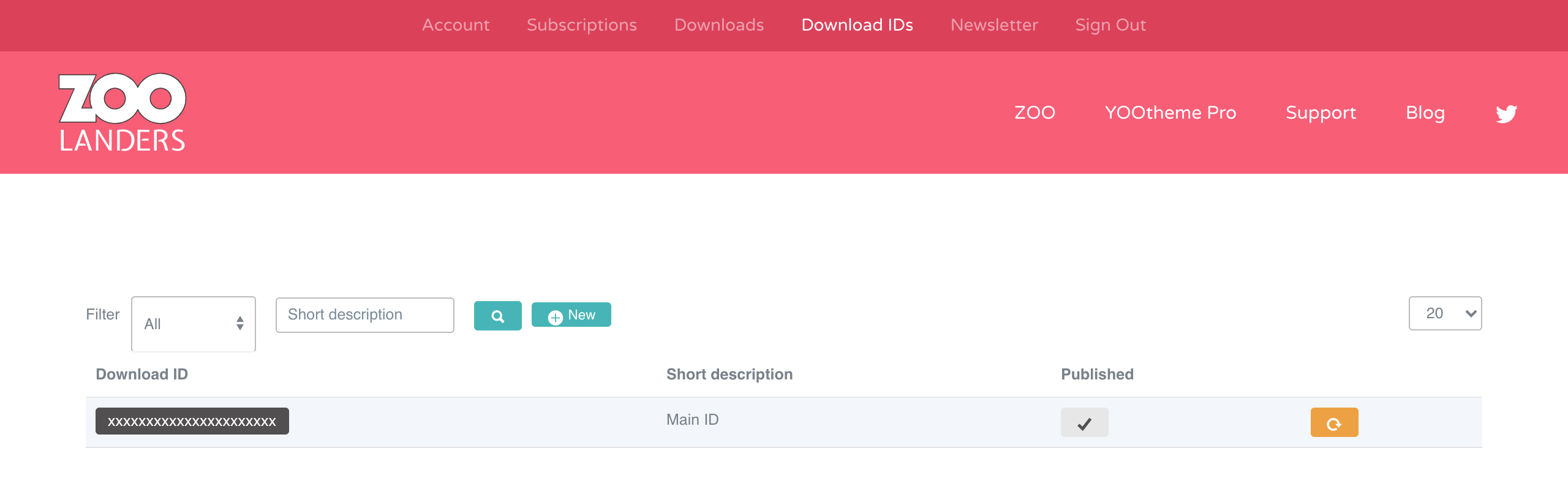
In Joomla, locate the ZOOlanders Installer Plugin, then input the Download ID into it settings.
In WordPress, locate the ZOOlanders Settings Panel in Global Settings, then input the Download ID into it.
Minimum Stability
Choose the minimum stability for Essentials updates on your site.
In Joomla go to the Installer Options in the Global Configuration, and set the minimum stability to either Stable or Beta.
In WordPress open the ZOOlanders Settings Panel in Global Settings and set the minimum stability to either Stable or Beta.
Upgrade to Premium
The upgrade from Essentials Freemium to Premium version is as simple as installing the premium package without uninstalling the freemium one. The upgrade process must be done manually, after that automatic-updates can take over.
Upgrade to v2
Upgrading Essentials v1.x to v2.x should be planned carefully as it's a major version release only compatible with YOOtheme Pro 4.0, which is itself a new major release. Follow these steps in the given order.
- Make a full, restorable backup of the site.
- In the Joomla backend head over to
System > Extensions > Pluginsand disable the Essentials plugin. In WordPress head over toPluginsand deactivate the Essentials plugin. - Upgrade YOOtheme Pro to version 4.x.
- Upgrade Essentials to version 2.x.
- In the Joomla backend head over to
System > Extensions > Pluginsand enable the Essentials plugin. In WordPress head over toPluginsand activate the Essentials plugin.
Thoroughly clear all caches, and test. If anything goes wrong, restore the backup.